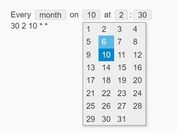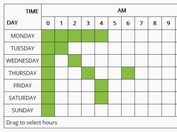JSON & Canvas Based Time Table Generator - jQuery TimeTable.js
| File Size: | 164 KB |
|---|---|
| Views Total: | 26827 |
| Last Update: | |
| Publish Date: | |
| Official Website: | Go to website |
| License: | MIT |
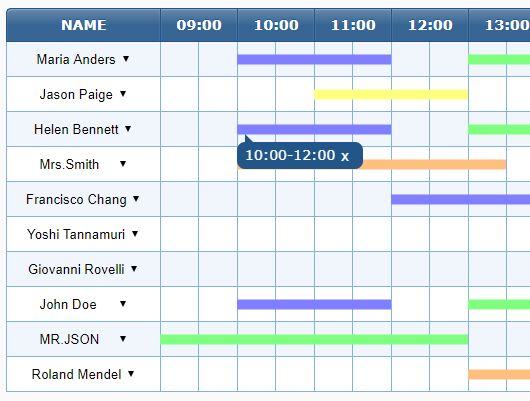
A jQuery plugin helps you create a dynamic time table (time sheet) containing canvas based bars and click-triggered tooltips to visualize scheduled tasks and opening/working times.
The plugin also allows you to draw custom time bars via drag and drop.
How to use it:
1. Load the necessary jQuery and createjs libraries in your html document.
<script src="https://code.jquery.com/jquery-3.3.1.slim.min.js" integrity="sha384-q8i/X+965DzO0rT7abK41JStQIAqVgRVzpbzo5smXKp4YfRvH+8abtTE1Pi6jizo" crossorigin="anonymous"></script> <script src="https://code.createjs.com/1.0.0/createjs.min.js"></script>
2. Load the timetable.js script in the document.
<script src="js/TimeTable.js"></script>
3. Create a container in which you want to render the time table.
<div id="example"></div>
4. Prepare your JSON data as these.
let shiftObj = {
"1" : {
"Maria Anders": [
{"1" : "10:00-12:00"},
{"2" : "13:00-14:00"},
{"9" : "17:00-20:00"},
]
},
"2" : {
"Jason Paige": [
{"3" : "11:00-12:45"},
{"5" : "14:00-19:30"},
]
},
"500" : {
"Roland Mendel": [
{"8" : "13:00-19:00"}
]
},
"3" : {
"Helen Bennett": [
{"1" : "10:00-12:00"},
{"2" : "13:00-14:00"},
{"9" : "17:00-20:00"},
]
},
"4" : {
"Mrs.Smith": [
{"8" : "10:00-13:30"},
{"7" : "14:00-17:30"},
]
},
"5" : {
"Francisco Chang": [
{"1" : "12:00-15:30"}
]
},
"6" : {
"Yoshi Tannamuri": [
{"0" : "15:00-22:30"}
]
},
"7" : {
"Giovanni Rovelli": [
{"9" : "15:00-18:30"}
]
},
"8" : {
"John Doe": [
{"1" : "10:00-12:00"},
{"2" : "13:00-14:00"},
{"3" : "17:00-20:30"},
]
},
"9" : {
"MR.JSON": [
{"2" : "09:00-12:59"},
{"4" : "15:00-15:20"},
{"7" : "17:00-17:30"},
]
},
};
5. Initialize the time table with several options.
var instance = new TimeTable({
// Beginning Time
startTime: "09:00",
// Ending Time
endTime: "20:00",
// Time to divide(minute)
divTime: "30",
// Time Table
shift: shiftObj,
// Other options
option: {
// workTime include time not displaying
workTime: true,
// bg color
bgcolor: ["#00FFFF"],
// {index : name, : index: name,,..}
// selectBox index and shift index should be same
// Give randome if shift index was not in selectBox index
selectBox: {
"2" : "Jason Paige",
"3" : "Mr.Jason",
"25" : "Mrs.Jason"
}
}
});
6. Generate a time table inside the DIV container you just created.
instance.init("#example");
Changelog:
2018-11-16
- Convert Returning Value to JSON
2018-11-13
- Added Bootstrap option
2018-07-29
- Fixed issue of changing color & get data
2018-06-20
- Enable to refresh canvas during resize
This awesome jQuery plugin is developed by yn1323. For more Advanced Usages, please check the demo page or visit the official website.