Mobile-friendly Calendar and Schedule Plugin - jQuery Calendar.js
| File Size: | 2.34 MB |
|---|---|
| Views Total: | 32123 |
| Last Update: | |
| Publish Date: | |
| Official Website: | Go to website |
| License: | MIT |
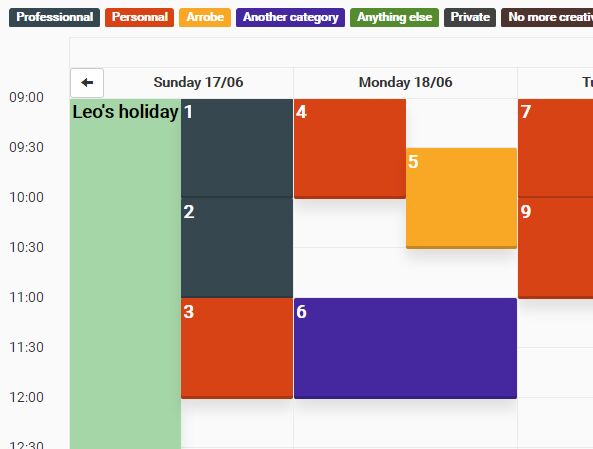
Calendar.js is a powerful, responsive, dynamic, mobile-friendly calendar & scheduling tool for your business.
Built with jQuery, Bootstrap 4 or Bootstrap 3, Moment.js, touchSwip.js, and Bootstrap date picker.
The plugin allows you to dynamically create events (tasks, schedules) on the calendar with support for live filtering.
It comes with 3 view modes: day, week and month.
Clicking the event will display the details in a modal window based on Bootstrap 4 or Bootstrap 3 modal component.
Comes with lots of options and API to customize the event calendar as per your needs.
How to use it:
1. Include the necessary JavaScript & CSS files on the webpage.
<link rel="stylesheet" href="/path/to/bootstrap.min.css"> <script src="/path/to/jquery.min.js"></script> <script src="/path/to/bootstrap.min.js"></script> <script src="/path/to/moment-with-locales.min.js"></script> <script src="/path/to/jquery.touchSwipe.min.js"></script> <script src="/path/to/bootstrap-datetimepicker.min.js"></script>
2. Create a unique container to place your event calendar.
<div id="calendar"></div>
3. Create your own events and day notes to display in the calendar.
moment.locale('en');
var now = moment();
var events = [{
start: now.startOf('week').add(9, 'h').format('X'),
end: now.startOf('week').add(10, 'h').format('X'),
title: '1',
content: 'Hello World! <br> <p>Foo Bar</p>',
category:'Professionnal'
},{
start: now.startOf('week').add(10, 'h').format('X'),
end: now.startOf('week').add(11, 'h').format('X'),
title: '2',
content: 'Hello World! <br> <p>Foo Bar</p>',
category:'Professionnal'
}];
var daynotes = [{
time: now.startOf('week').add(15, 'h').add(30, 'm').format('X'),
title: 'Leo\'s holiday',
content: 'yo',
category: 'holiday'
}];
4. Generate a basic event calendar in the container you created.
var myCalendar = $('#calendar').Calendar({
events: events,
daynotes: daynotes
}).init();
5. All configuration options with default values.
$('#calendar').Calendar({
// language
locale: 'fr',
// 'day', 'week', 'month'
view: 'week',
// enable keyboard navigation
enableKeyboard: true,
// default view
defaultView: {
largeScreen: 'week',
smallScreen: 'day',
smallScreenThreshold: 1000
},
weekday: {
timeline: {
fromHour: 7, // start hour
toHour: 20, // end hour
intervalMinutes: 60,
format: 'HH:mm',
heightPx: 50,
autoResize: true
},
dayline: {
weekdays: [0, 1, 2, 3, 4, 5, 6],
format: 'dddd DD/MM',
heightPx: 31,
month: {
format: 'MMMM YYYY',
heightPx: 30,
weekFormat: 'w'
}
}
},
month: {
format: 'MMMM YYYY',
heightPx: 31,
weekline: {
format: 'w',
heightPx: 80
},
dayheader: {
weekdays: [0, 1, 2, 3, 4, 5, 6],
format: 'dddd',
heightPx: 30
},
day: {
format: 'DD/MM'
}
},
// timestamp in the week to display
unixTimestamp: moment().format('X'),
// event options
event: {
hover: {
delay: 500
}
},
// custom colors
colors: {
events: eventColors,
daynotes: daynoteColors,
random: true
},
// category options
categories: {
enable: true,
hover: {
delay: 500
}
},
// display the current time
now: {
enable: false,
refresh: false,
heightPx: 1,
style: 'solid',
color: '#03A9F4'
}
})
6. Available event handlers.
$('#calendar').on('Calendar.init', function(event, instance, before, current, after){
// do something
});
$('#calendar').on('Calendar.daynote-mouseenter', function(event, instance, elem){
// do something
});
$('#calendar').on('Calendar.daynote-mouseleave', function(event, instance, elem){
// do something
});
$('#calendar').on('Calendar.event-mouseenter', function(event, instance, elem){
// do something
});
$('#calendar').on('Calendar.event-mouseleave', function(event, instance, elem){
// do something
});
$('#calendar').on('Calendar.daynote-click', function(event, instance, elem, evt){
// do something
});
$('#calendar').on('Calendar.event-click', function(event, instance, elem, evt){
// do something
});
7. API methods.
// returns an array of events objects
myCalendar.getEvents()
// sets events
setEvents(events)
// adds new events
addEvents(events)
// returns an array of day notes objects
getDaynotes()
// sets day notes
setDaynotes(events)
// adss new day notes
addDaynotes(events)
// returns the time
getInitTime()
// retunrs an array of 2 integers (unix timestamps)
getViewInterval()
// retunrs an array of 2 integers (unix timestamps)
getNextViewInterval()
// retunrs an array of 2 integers (unix timestamps)
getPrevViewInterval()
// the current unix timestamp
getTimestamp()
// sets a unix timestamp
setTimestamp(Integer)
// returns the current view
getView()
// sets view
// 'day' or 'week' or 'month'
setView('day' or 'week' or 'month')
// returns the color of the event category
getEventCategoryColor()
// retunrs an array of colors object
getEventCategoriesColors()
// sets color
setEventCategoriesColors(colors)
// returns the color of the datenote category
getDaynoteCategoryColor()
// retunrs an array of colors object
getDaynoteCategoriesColors()
// sets color
setDaynoteCategoriesColors(colors)
// returns the color of the event
getEventColors()
// sets color
setEventColors(colors)
// returns the color of the day note
getDaynoteColors()
// sets color
setDaynoteColors(colors)
Changelog:
2018-10-04
- Fix problem with weekdey.timeline.intervalMinutes + return Calendar instance when possible
2018-07-11
- Works with Bootstrap 4.
- The Bootstrap 3 version is available here.
2018-07-05
- Bugfix
This awesome jQuery plugin is developed by ArrobeFr. For more Advanced Usages, please check the demo page or visit the official website.











