Simple Responsive Availability Calendar Plugin For jQuery
| File Size: | 4.64 KB |
|---|---|
| Views Total: | 47649 |
| Last Update: | |
| Publish Date: | |
| Official Website: | Go to website |
| License: | MIT |
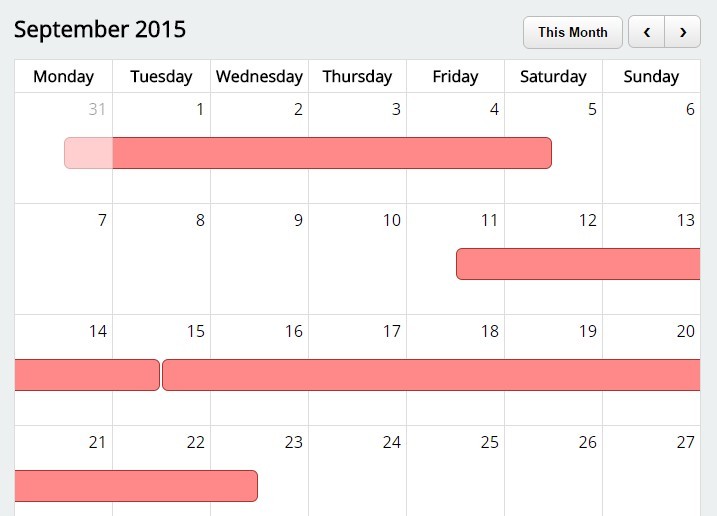
A lightweight, responsive jQuery availability calendar plugin used to display booking availability with dates highlighted on a navigatable monthly calendar.
How to use it:
1. Load the stylesheet availability-calendar.css in the head section, and the JavaScript file availability-calendar.js at the bottom of the webpage. Be sure you first have jQuery library installed.
<link href="availability-calendar.css" rel="stylesheet"> ... <script src="//code.jquery.com/jquery-1.11.3.min.js"></script> <script src="availability-calendar.js"></script>
2. The plugin expects a very basic HTML markup structure inside your document.
<div id="calendar"></div>
3. Create an array of booked date ranges.
var unavailableDates = [
{start: '2015-09-11', end: '2015-09-15'},
{start: '2015-09-15', end: '2015-09-23'},
{start: '2015-10-01', end: '2015-10-07'}
];
4. Initialize the plugin to render an availability calendar inside the empty container you just created.
$('#calendar').availabilityCalendar(unavailableDates);
This awesome jQuery plugin is developed by bendjguest. For more Advanced Usages, please check the demo page or visit the official website.











