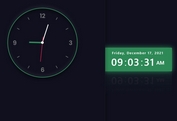Analog/Digital Clock with Global Timezone and Dark Mode Support
| File Size: | 4.93 KB |
|---|---|
| Views Total: | 410 |
| Last Update: | |
| Publish Date: | |
| Official Website: | Go to website |
| License: | MIT |
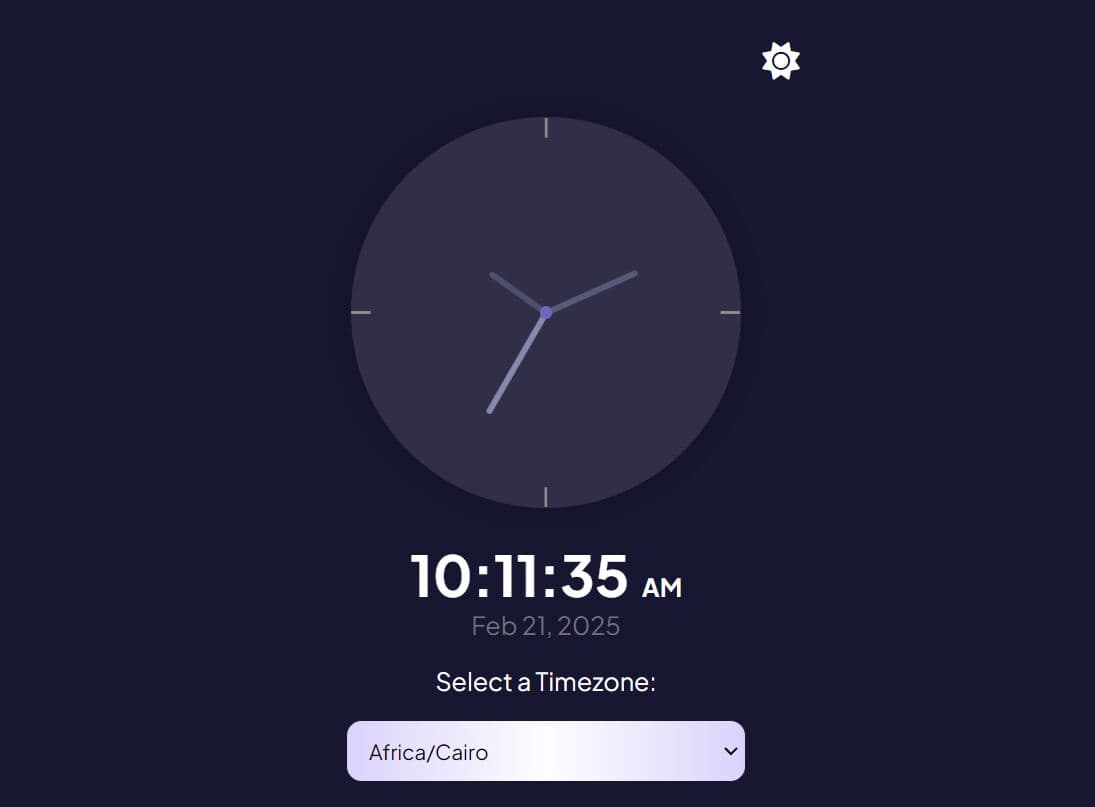
This is a JavaScript (jQuery) and CSS based clock that features both analog and digital displays, timezone selection across major global regions, and a dark mode option for varied viewing preferences.
Features:
- Real-time analog clock display with hour, minute, and second hands
- Digital time readout with AM/PM indicator
- Global timezone selection spanning multiple continents
- Dark mode toggle with animated sun/moon transition
- Responsive layout that adapts to different screen sizes
How to use it:
1. Set up the basic structure for the clock's hands. This code creates the hour, minute, and second hands. The <i> tags within each hand will be styled using CSS. The markers represent the numbers 12, 3, 6, and 9 on the clock face.
<div class="clock">
<div style="--clr: #4f4d70; --h: 44px" id="hour" class="hand">
<i></i>
</div>
<div style="--clr: #575979; --h: 64px" id="min" class="hand">
<i></i>
</div>
<div style="--clr: #8687ac; --h: 74px" id="sec" class="hand">
<i></i>
</div>
<!-- Markers for 12, 3, 6, 9 -->
<span class="marker" style="--rotation: 0deg">|</span>
<span class="marker" style="--rotation: 90deg">|</span>
<span class="marker" style="--rotation: 180deg">|</span>
<span class="marker" style="--rotation: 270deg">|</span>
</div>
2. Add the digital time display below the analog clock.
<div class="digital-time"> <span id="time"></span> <span id="time_between"></span> <p id="date"></p> </div>
3. Create a dropdown for selecting different timezones:
<div class="timezone-selector"> <label for="timezone">Select a Timezone:</label> <select id="timezone"></select> </div> <div class="other-time"> <span id="loaction"></span> <span id="otherTime"></span> </div>
4. Include a button to switch between light and dark modes:
<button id="modeToggle" class="mode-toggle"> <i class="fa-solid fa-moon fa-rotate-by" style="--fa-rotate-angle: -20deg;"></i> </button>
5. Apply the following CSS to style the clock. These styles control the appearance of the clock, including its colors, layout, and responsiveness. You are free to modify these styles.
body {
display: flex;
justify-content: center;
align-items: center;
min-height: 100vh;
background-color: #efeef5;
transition: background-color 0.9s ease, color 0.9s ease;
}
/* Dark Mode */
body.dark-mode {
background-color: #181732;
color: #ffffff;
}
/* Dark mode specific styles for the clock */
body.dark-mode .clock {
border: none;
}
/* Icon in the button */
.mode-toggle {
background: none;
border: none;
font-size: 24px;
color: inherit;
cursor: pointer;
position: relative;
left: 150px;
bottom: 20px;
transition: transform 0.5s ease;
}
body.dark-mode .mode-toggle {
transform: rotate(180deg); /* Rotate the icon in dark mode */
}
.timezone-selector label {
display: flex;
justify-content: center;
margin: 15px 0;
}
.other-time {
display: flex;
justify-content:space-between;
background-color: #181732;
color: #ffffff;
padding: 20px;
border-radius: 15px;
width: 100%;
max-width: 300px;
margin: 0 auto;
align-items: center;
}
body.dark-mode .other-time {
background-image: linear-gradient(to right, #dbd2fb, #fdfdff, #dbd2fb);
color: #181732;
}
span#loaction {
font-size: 14px;
line-height: 24px;
word-break: break-word;
max-width: 115px;
text-align: left;
}
span#otherTime {
font-size: 20px;
}
select#timezone {
max-width: 270px;
padding: 10px;
margin-bottom: 25px;
border: 1px solid #181732;
border-radius: 10px;
outline: none;
background-image: linear-gradient(to right, #dbd2fb, #fdfdff, #dbd2fb);
}
.container {
text-align: center;
}
.clock {
position: relative;
width: 250px;
height: 250px;
border-radius: 50%;
background-color: rgba(255, 255, 255, 0.1);
border: 2px solid rgba(255, 255, 255, 0.25);
box-shadow: 0px 0px 20px rgba(0, 0, 0, 0.3);
display: flex;
justify-content: center;
align-items: center;
margin: 0 auto 20px;
}
.clock::before {
content: '';
position: absolute;
width: 8px;
height: 8px;
border-radius: 50%;
background-color: #6c67bf;
z-index: 2;
}
.marker {
position: absolute;
transform: rotate(var(--rotation)) translateY(-119px);
font-size: 12px;
color: #8f8e8e;
font-weight: bold;
}
.hand {
position: absolute;
display: flex;
justify-content: center;
align-items: flex-end;
}
.hand i {
position: absolute;
background-color: var(--clr);
width: 4px;
height: var(--h);
border-radius: 8px;
}
/* Digital Time and Date Styles */
.digital-time #time{
font-weight: bold;
color: #181732;
font-size: 36px;
}
.digital-time #time_between{
font-size: 16px;
padding-left: 8px;
color: #181732;
font-weight: bold;
}
.digital-time #date {
font-size: 16px;
color: #717277;
}
body.dark-mode .digital-time #time,
body.dark-mode .digital-time #time_between{
color: #ffffff;
}
6. Load the necessary jQuery library and Font Awesome iconic font in the document.
<script src="/path/to/cdn/jquery.min.js"></script> <link href="/path/to/font-awesome/all.min.css" rel="stylesheet" />
7. Add the JavaScript code to make the clock work. The script updates time every second, rotates clock hands via CSS transforms, and switches themes. Timezone data populates a dropdown, and toLocaleTimeString converts times based on the selected zone.
// JavaScript to toggle dark/light mode
const modeToggle = document.getElementById('modeToggle');
const body = document.body;
modeToggle.addEventListener('click', () => {
body.classList.toggle('dark-mode');
// Toggle the icon text between moon and sun
if (body.classList.contains('dark-mode')) {
modeToggle.innerHTML = '<i class="fa-solid fa-sun"></i>';
} else {
modeToggle.innerHTML = '<i class="fa-solid fa-moon fa-rotate-by" style="--fa-rotate-angle: -20deg;"></i>';
}
});
$(document).ready(function () {
function displayTime() {
let date = new Date();
// Local time calculations
let hh = date.getHours();
let mm = date.getMinutes();
let ss = date.getSeconds();
let ampm = hh >= 12 ? 'PM' : 'AM';
hh = hh % 12 || 12; // Convert 24-hour time to 12-hour format
let time = `${hh.toString().padStart(2, '0')}:${mm.toString().padStart(2, '0')}:${ss.toString().padStart(2, '0')}`;
let time_between = `${ampm}`;
$('#time').text(time);
$('#time_between').text(time_between);
// Update the analog clock
let hRotation = 30 * hh + mm / 2;
let mRotation = 6 * mm;
let sRotation = 6 * ss;
$('#hour').css('transform', `rotate(${hRotation}deg)`);
$('#min').css('transform', `rotate(${mRotation}deg)`);
$('#sec').css('transform', `rotate(${sRotation}deg)`);
// Update the date
const options = { day: '2-digit', month: 'short', year: 'numeric' };
let currentDate = date.toLocaleDateString(undefined, options);
$('#date').text(currentDate);
}
// Initial call to display time
setInterval(displayTime, 1000);
displayTime();
const timezones = [
// Africa
"Africa/Cairo", "Africa/Nairobi", "Africa/Johannesburg", "Africa/Lagos", "Africa/Algiers", "Africa/Accra", "Africa/Abidjan",
// America
"America/New_York", "America/Los_Angeles", "America/Chicago", "America/Denver", "America/Argentina/Buenos_Aires", "America/Mexico_City",
"America/Toronto", "America/Sao_Paulo", "America/Caracas", "America/Lima", "America/Chicago", "America/Edmonton",
// Europe
"Europe/London", "Europe/Paris", "Europe/Berlin", "Europe/Rome", "Europe/Moscow", "Europe/Amsterdam", "Europe/Madrid",
"Europe/Brussels", "Europe/Stockholm", "Europe/Zurich", "Europe/Vienna", "Europe/Oslo",
// Asia
"Asia/Kolkata", "Asia/Tokyo", "Asia/Seoul", "Asia/Shanghai", "Asia/Singapore", "Asia/Hong_Kong", "Asia/Kuala_Lumpur",
"Asia/Baghdad", "Asia/Dubai", "Asia/Jakarta", "Asia/Manila", "Asia/Karachi", "Asia/Taipei",
// Australia
"Australia/Sydney", "Australia/Melbourne", "Australia/Perth", "Australia/Brisbane",
// Pacific
"Pacific/Auckland", "Pacific/Fiji", "Pacific/Honolulu"
];
// Populate the dropdown
const timezoneDropdown = $('#timezone');
timezones.forEach(zone => {
timezoneDropdown.append(new Option(zone, zone));
});
// Function to update the time based on the selected timezone
function updateOtherTimezoneTime() {
const timezone = timezoneDropdown.val();
const date = new Date().toLocaleDateString('en-US', {
timeZone: timezone,
day: '2-digit',
month: 'short',
year: 'numeric'
});
const times = new Date().toLocaleTimeString('en-US', {
timeZone: timezone,
hour: '2-digit',
minute: '2-digit',
hour12: true
});
$('#loaction').html(`${timezone}</br>${date}`);
$('#otherTime').html(`${times}`);
}
// Initial update and periodic updates
timezoneDropdown.on('change', updateOtherTimezoneTime);
setInterval(updateOtherTimezoneTime, 1000);
// Trigger an initial time display
updateOtherTimezoneTime();
});
This awesome jQuery plugin is developed by Snehalmoundekar. For more Advanced Usages, please check the demo page or visit the official website.