Flexible Event Calendar In jQuery - evo-calendar
| File Size: | 375 KB |
|---|---|
| Views Total: | 60645 |
| Last Update: | |
| Publish Date: | |
| Official Website: | Go to website |
| License: | MIT |
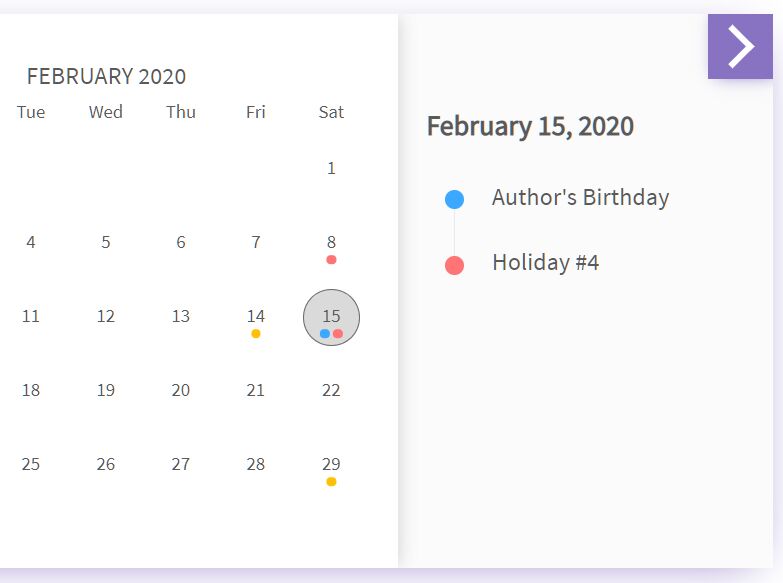
evo-calendar is a flexible event calendar plugin to display events in a responsive, modern-looking calendar interface.
Features:
- Allows you to switch between months from the collapsible sidebar.
- Shows events on the right panel.
- Adds new events.
- Multiple languages.
- Custom date format.
- Highlights today's date in the calendar.
- Allows to display multiple events on the same day.
- 4 addtional themes.
See It In Action:
How to use it:
1. Import the jQuery evo-calendar plugin's JavaScript and CSS files into the HTML document.
<!-- Core Stylesheet --> <link rel="stylesheet" href="evo-calendar.css" /> <!-- Optional Themes --> <link rel="stylesheet" href="evo-calendar.midnight-blue.css" /> <link rel="stylesheet" href="evo-calendar.orange-coral.css" /> <link rel="stylesheet" href="evo-calendar.royal-navy.css" /> <!-- JavaScript --> <script src="jquery.min.js"></script> <script src="evo-calendar.js"></script>
2. Create a container to hold the event calendar.
<div id="evoCalendar"></div>
3. Create events in an array of objects containing dates, event names and event types (event, holiday, birthday).
myEvents = [
{
id: "required-id-1",
name: "New Year",
date: "Wed Jan 01 2020 00:00:00 GMT-0800 (Pacific Standard Time)",
type: "holiday",
everyYear: true
},
{
id: "required-id-2",
name: "Valentine's Day",
date: "Fri Feb 14 2020 00:00:00 GMT-0800 (Pacific Standard Time)",
type: "holiday",
everyYear: true,
color: "#222"
},
{
id: "required-id-3",
name: "Custom Date",
badge: "08/03 - 08/05",
date: ["August/03/2020", "August/05/2020"],
description: "Description here"
type: "event",
},
// more events here
],
4. Call the function to generate an event calendar on the page.
$('#evoCalendar').evoCalendar({
calendarEvents: myEvents
});
5. Customize the date format.
$('#evoCalendar').evoCalendar({
format: 'mm/dd/yyyy',
titleFormat: 'MM yyyy',
eventHeaderFormat: 'MM d, yyyy'
});
6. Localize the event calendar. Defaults to 'en'.
$('#evoCalendar').evoCalendar({
language: 'en'
});
dates: {
en: {
days: ["Sunday", "Monday", "Tuesday", "Wednesday", "Thursday", "Friday", "Saturday"],
daysShort: ["Sun", "Mon", "Tue", "Wed", "Thu", "Fri", "Sat"],
daysMin: ["Su", "Mo", "Tu", "We", "Th", "Fr", "Sa"],
months: ["January", "February", "March", "April", "May", "June", "July", "August", "September", "October", "November", "December"],
monthsShort: ["Jan", "Feb", "Mar", "Apr", "May", "Jun", "Jul", "Aug", "Sep", "Oct", "Nov", "Dec"],
noEventForToday: "No event for today.. so take a rest! :)",
noEventForThisDay: "No event for this day.. so take a rest! :)"
},
es: {
days: ["Domingo", "Lunes", "Martes", "Miércoles", "Jueves", "Viernes", "Sábado"],
daysShort: ["Dom", "Lun", "Mar", "Mié", "Jue", "Vie", "Sáb"],
daysMin: ["Do", "Lu", "Ma", "Mi", "Ju", "Vi", "Sa"],
months: ["Enero", "Febrero", "Marzo", "Abril", "Mayo", "Junio", "Julio", "Agosto", "Septiembre", "Octubre", "Noviembre", "Diciembre"],
monthsShort: ["Ene", "Feb", "Mar", "Abr", "May", "Jun", "Jul", "Ago", "Sep", "Oct", "Nov", "Dic"],
noEventForToday: "No hay evento para hoy.. ¡así que descanse! :)",
noEventForThisDay: "Ningún evento para este día.. ¡así que descanse! :)"
},
de: {
days: ["Sonntag", "Montag", "Dienstag", "Mittwoch", "Donnerstag", "Freitag", "Samstag"],
daysShort: ["So", "Mo", "Di", "Mi", "Do", "Fr", "Sa"],
daysMin: ["So", "Mo", "Di", "Mi", "Do", "Fr", "Sa"],
months: ["Januar", "Februar", "März", "April", "Mai", "Juni", "Juli", "August", "September", "Oktober", "November", "Dezember"],
monthsShort: ["Jan", "Feb", "Mär", "Apr", "Mai", "Jun", "Jul", "Aug", "Sep", "Okt", "Nov", "Dez"],
noEventForToday: "Keine Veranstaltung für heute.. also ruhen Sie sich aus! :)",
noEventForThisDay: "Keine Veranstaltung für diesen Tag.. also ruhen Sie sich aus! :)"
},
pt: {
days: ["Domingo", "Segunda-Feira", "Terça-Feira", "Quarta-Feira", "Quinta-Feira", "Sexta-Feira", "Sábado"],
daysShort: ["Dom", "Seg", "Ter", "Qua", "Qui", "Sex", "Sáb"],
daysMin: ["Do", "2a", "3a", "4a", "5a", "6a", "Sa"],
months: ["Janeiro", "Fevereiro", "Março", "Abril", "Maio", "Junho", "Julho", "Agosto", "Setembro", "Outubro", "Novembro", "Dezembro"],
monthsShort: ["Jan", "Feb", "Mar", "Abr", "Mai", "Jun", "Jul", "Ago", "Set", "Out", "Nov", "Dez"],
noEventForToday: "Nenhum evento para hoje.. então descanse! :)",
noEventForThisDay: "Nenhum evento para este dia.. então descanse! :)"
}
}
7. Determine whether to highlight today's date. Defaults to false.
$('#evoCalendar').evoCalendar({
todayHighlight: false
});
8. Enable/disable the sidebar & event panel toggler. Defaults to true.
$('#evoCalendar').evoCalendar({
sidebarToggler: true,
sidebarDisplayDefault: true,
eventListToggler: true,
eventDisplayDefault: true,
});
9. Determine the first day of the week. Defaults to 0 (Sunday).
$('#evoCalendar').evoCalendar({
firstDayOfWeek: 1 // Monday
});
10. Determine an array of dates to be disabled. Defaults to 'null'.
$('#evoCalendar').evoCalendar({
disabledDate: ["02/17/2020", "02/21/2020"]
});
11. Execute a function after a date is selected.
$('#evoCalendar').evoCalendar({
onSelectDate: function() {
// console.log('onSelectDate!')
}
});
12. Add a new event to the calendar.
$("#evoCalendar").evoCalendar('addCalendarEvent', [
{
name: "NEW EVENT",
date: "February/16/2020",
type: "birthday",
everyYear: true
}
]);
13. Determine the theme of the calendar.
- Midnight Blue
- Royal Navy
- Orange Coral
$('#evoCalendar').evoCalendar({
theme: 'Orange Coral'
});
14. API Methods.
// set theme
$("#evoCalendar").evoCalendar('setTheme', themeName);
// toggle sidebar
$("#evoCalendar").evoCalendar('toggleSidebar', true/false);
// toggle event list
$("#evoCalendar").evoCalendar('toggleEventList', true/false);
// get the selected date
$("#evoCalendar").evoCalendar('getActiveDate');
// get active events
$("#evoCalendar").evoCalendar('getActiveEvents');
// select a year
$("#evoCalendar").evoCalendar('selectYear', yearNumber);
// select a month
$("#evoCalendar").evoCalendar('selectMonth', monthNumber);
// select a date
$("#evoCalendar").evoCalendar('selectDate', dateNumber);
// add events
$("#evoCalendar").evoCalendar('addCalendarEvent', [{
id: 'Event ID',
name: "Event Name",
date: "Date Here",
type: "Event Type",
everyYear: true
}]);
// remove events by ID
$("#evoCalendar").evoCalendar('removeCalendarEvent', eventID);
// destroy the calendar
$("#evoCalendar").evoCalendar('destroy');
15. Event handlers.
$('#evoCalendar').evoCalendar({
// options here
})
.on('selectDate', function(newDate, oldDate) {
// do something
})
.on('selectMonth', function(activeMonth, monthIndex) {
// do something
})
.on('selectYear', function(activeYear) {
// do something
})
.on('selectEvent', function(activeEvent) {
// do something
})
.on('destroy', function(calendar) {
// do something
})
Changelog:
2020-10-02
- Optimized code, fix mobile behavior
2020-09-23
- Added selectYear event
2020-09-01
- [UPDATE] Dutch language
2020-08-27
- Fix: Merge conflict
2020-08-05
- Added event's description
- Added event color customization
- Added event badge
- Added 'selectMonth' event
2020-07-30
- Minor CSS update
- Updated Theme CSS
2020-06-25
- Allows to add date range, e.g. [start_date, end_date]
2020-06-24
- Localizing strings for not event on this day and on today
2020-06-23
- JS Updated
- Add Portuguese Translation
2020-04-30
- Adjust firstDayOfWeek setting (from string to number).
2020-04-27
- Optimized & Fixed
v1.0 (2020-04-25)
- Added themes, methods, and events.
2020-04-06
- Fix new settings
2020-03-24
- Added 'firstDayOfWeek' option.
This awesome jQuery plugin is developed by edlynvillegas. For more Advanced Usages, please check the demo page or visit the official website.











