jQuery Plugin To Create A Modern Calendar - Sharp Calendar
| File Size: | 55.4 KB |
|---|---|
| Views Total: | 4836 |
| Last Update: | |
| Publish Date: | |
| Official Website: | Go to website |
| License: | MIT |
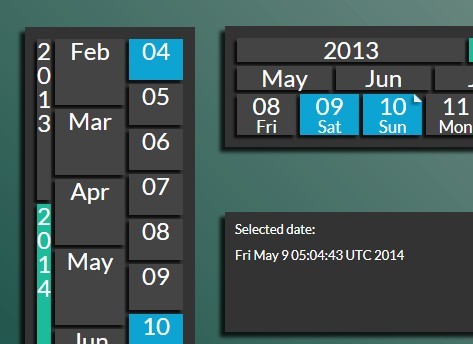
Sharp Calendar is a jQuery plugin used to create a modern, animated and highly customizable calendar widget on your website.
How to use it:
1. Add the jQuery library together with jQuery sharp calendar plugin's CSS and JS files in the document.
<link rel="stylesheet" href="sharpCalendar/css/jquery.sharpCalendar.css"> <script src="//ajax.googleapis.com/ajax/libs/jquery/1.11.1/jquery.min.js"></script> <script src="sharpCalendar/script/jquery.sharpCalendar.js"></script>
2. Include the jQuery mousewheel plugin for mouse wheel support (Optional).
<script src="//cdnjs.cloudflare.com/ajax/libs/jquery-mousewheel/3.1.11/jquery.mousewheel.js"></script>
3. Create an DIV element to place the calendar widget.
<div class="wrapper-demo"> </div>
4. The Javascript to generate a fashion calendar widget into the container element you just created.
$(".wrapper-demo").SC({
selectedDatesObj: 'selectedDates',
animate: true,
useWheel: true,
vertical: false,
sizes: 'auto',
callbackDelay: 500,
years: 1,
months: 3,
days: 5,
invert: false,
combineMonthYear: false,
showDayArrows: false,
showDayNames: true,
monthNames: ["Jan", "Feb", "Mar", "Apr", "May", "Jun", "Jul", "Aug", "Sep", "Oct", "Nov", "Dec"],
dayNames: ["Sun", "Mon", "Tue", "Wed", "Thu", "Fri", "Sat"],
doubleDigitsDays: true,
allowSelectSpans: true
});
5. Some extra CSS to tweak the calendar widget.
.wrapper-demo {
position: absolute;
z-index: 2;
height: 100px;
width: 700px;
bottom: 485px;
left: 300px;
}
@-webkit-keyframes
fade-in { 0% {
opacity: 0;
}
100% {
opacity: 1;
}
}
@-moz-keyframes
fade-in { 0% {
opacity: 0;
}
100% {
opacity: 1;
}
}
@keyframes
fade-in { 0% {
opacity: 0;
}
100% {
opacity: 1;
}
}
@-webkit-keyframes
about-frames-fade { 0% {
height: 0;
font-size: 0;
}
100% {
height: 125px;
font-size: 36px;
}
}
@-moz-keyframes
about-frames-fade { 0% {
height: 0;
font-size: 0;
}
100% {
height: 125px;
font-size: 36px;
}
}
@keyframes
about-frames-fade { 0% {
height: 0;
font-size: 0;
}
100% {
height: 125px;
font-size: 36px;
}
}
@-webkit-keyframes
trans1 { 0% {
opacity: 0;
}
50% {
opacity: 1;
}
80% {
opacity: 0;
}
100% {
opacity: 0;
}
}
@-moz-keyframes
trans1 { 0% {
opacity: 0;
}
50% {
opacity: 1;
}
80% {
opacity: 0;
}
100% {
opacity: 0;
}
}
@-o-keyframes
trans1 { 0% {
opacity: 0;
}
50% {
opacity: 1;
}
80% {
opacity: 0;
}
100% {
opacity: 0;
}
}
@keyframes
trans1 { 0% {
opacity: 0;
}
50% {
opacity: 1;
}
80% {
opacity: 0;
}
100% {
opacity: 0;
}
}
@-ms-keyframes
spin { from {
-ms-transform: rotate(0deg);
}
to { -ms-transform: rotate(360deg); }
}
@-moz-keyframes
spin { from {
-moz-transform: rotate(0deg);
}
to { -moz-transform: rotate(360deg); }
}
@-webkit-keyframes
spin { from {
-webkit-transform: rotate(0deg);
}
to { -webkit-transform: rotate(360deg); }
}
@keyframes
spin { from {
transform: rotate(0deg);
}
to { transform: rotate(360deg); }
}
.wrapper,
.wrapperHor {
background-color: #333;
padding: 10px;
-webkit-box-shadow: -5px 5px 5px rgba(0,0,0,0.8);
-moz-box-shadow: -5px 5px 5px rgba(0,0,0,0.8);
box-shadow: -5px 5px 5px rgba(0,0,0,0.8);
}
.SCElement {
font-size: 24px;
background-color: #444;
color: #FFF;
opacity: 1;
-webkit-box-shadow: -3px 3px 3px rgba(0,0,0,0.8);
-moz-box-shadow: -3px 3px 3px rgba(0,0,0,0.8);
box-shadow: -3px 3px 3px rgba(0,0,0,0.8);
}
.SCSel,
.wrapperHor .SCSel {
color: #FFF;
font-weight: 400;
/*border: 2px solid #333;*/
border-radius: 0;
}
.SCMarked>div { position: relative; }
.wd_0 .SCElement,
.wd_6 .SCElement { background-color: #0DA4D3; }
.SCElement:hover { opacity: 0.5; }
.SCToday { background-color: #1CBB9B; }
.SCMarked>div:before {
content: "";
position: absolute;
top: 0%;
right: 0%;
width: 0px;
height: 0px;
border-bottom: 8px solid #eee;
border-right: 8px solid transparent;
-webkit-box-shadow: -3px 3px 3px rgba(0,0,0,0.3);
-moz-box-shadow: -3px 3px 3px rgba(0,0,0,0.3);
box-shadow: -3px 3px 3px rgba(0,0,0,0.3);
}
.SCMarked>div:after {
content: "";
position: absolute;
top: 0%;
right: 0%;
width: 0px;
height: 0px;
border-top: 7px solid #333;
border-left: 7px solid transparent;
}
This awesome jQuery plugin is developed by JPedroMarques. For more Advanced Usages, please check the demo page or visit the official website.











