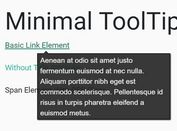Create Custom Moving Tooltips With jQuery And CSS
| File Size: | 1.77 KB |
|---|---|
| Views Total: | 4182 |
| Last Update: | |
| Publish Date: | |
| Official Website: | Go to website |
| License: | MIT |

A lightweight jQuery script to create customizable moving tooltips that make the tooltips always follow the cursor using jQuery mousemove method and CSS top & left properties.
How to use it:
1. Define the tooltip content in the data-tooltip attribute of any DOM elements such as text, images, inputs, and etc.
<img class="myTooltip" data-tooltip="jQuery Script Net" src="https://picsum.photos/600/400/?random"> <a href="#" class="myTooltip" data-tooltip="I am a tooltip"> Hover me </a> ...
2. Style and position the tooltips.
.tooltip {
-webkit-transform: translate(-50%, -200%);
transform: translate(-50%, -200%);
display: none;
position: absolute;
color: #fafafa;
background-color: #000;
border: none;
border-radius: 4px;
padding: 15px 10px;
z-index: 10;
display: block;
width: 100%;
max-width: 200px;
top: 0;
left: 50%;
text-align: center;
}
.tooltip:after {
content: "";
display: block;
position: absolute;
border-color: #000000 rgba(0, 0, 0, 0);
border-style: solid;
border-width: 15px 15px 0;
bottom: -13px;
left: 50%;
-webkit-transform: translate(-50%, 0);
transform: translate(-50%, 0);
width: 0;
}
3. Load the latest version of jQuery JavaScript library at the end of the document.
<script src="https://code.jquery.com/jquery-3.2.1.min.js"></script>
4. The JavaScript to activate the tooltips. This will get the X and Y coordinates of the mouse pointer and automatically update the CSS top & left properties of your absolutely positioned tooltips every time the mouse moves.
$('.myTooltip').hover(function () {
var title = $(this).attr('data-tooltip');
$(this).data('tipText', title);
if(title == ''){}
else{
$('<p class="tooltip"></p>').fadeIn(200).text(title).appendTo('body');
}
}, function () {
$(this).attr('data-tooltip', $(this).data('tipText'));
$('.tooltip').fadeOut(200);
}).mousemove(function (e) {
var mousex = e.pageX;
var mousey = e.pageY;
$('.tooltip').css({
top: mousey,
left: mousex
})
});
This awesome jQuery plugin is developed by EricPorter. For more Advanced Usages, please check the demo page or visit the official website.