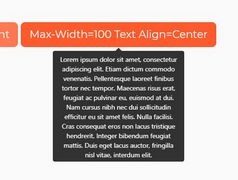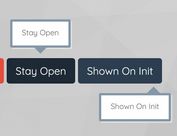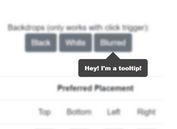Flexible jQuery Plugin For Custom Animated Tooltips - zTip
| File Size: | 10.5 KB |
|---|---|
| Views Total: | 1303 |
| Last Update: | |
| Publish Date: | |
| Official Website: | Go to website |
| License: | MIT |
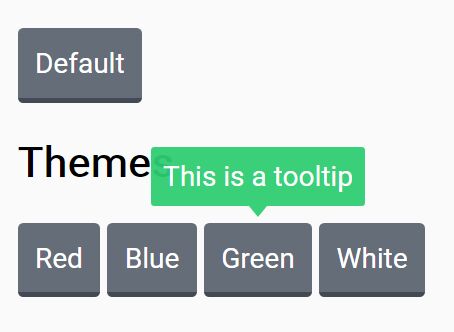
zTip is a small JavaScript tooltip library for jQuery that allows you to display any content, text, html and DOM elements inside your tooltips.
Features:
- Subtle animations based on CSS3.
- Configs can be set through HTML
dataattributes. - Custom data sources.
- 5 built-in themes: red, blue, greeen, white and dark(default).
- 8 positions: left, bottom, right, top, top-right, top-left, bottom-right, bottom-left.
Installation:
# Yarn $ yarn add ztip # NPM $ npm install ztip --save
How to use it:
1. Install and import the ztip into your project or install the jQuery zTip plugin manually in your web page as follows:
<link href="ztip.css" rel="stylesheet"> <script src="//code.jquery.com/jquery-3.2.1.min.js"></script> <script src="ztip.js"></script>
2. Initialize the plugin and we're ready to go.
$(".myTooltip").zTip();
3. Config the plugin through JavaScript:
$(".mytooltip").zTip({
// red, blue, greeen, white
theme: 'default',
// attr:title
// > .child-elem
// .dom-elem
// function callback
source: 'attr:title',
// left, bottom, right, top, top-right, top-left, bottom-right, bottom-left
position: 'top'
});
4. Config the plugin through HTML data attributes:
<span class="myTooltip"
data-source="attr:data-test"
data-theme="red"
data-test="Tooltip content here"
>
Hover me
</span>
<span class="myTooltip"
data-source="> .child-test">
Hover Me
<div class="child-test" style="display:none;">
Tooltip Content Here
</div>
</span>
<span class="myTooltip"
data-source="#special-element">
Hover Me
</span>
<div id="special-element" style="display:none;">
Tooltip content here
</div>
5. Override the default theme colors in the zTip.less
@ztip-theme-default-bg-color: fade( #282830, 94% ); @ztip-theme-white-bg-color: fade( #fff, 94% ); @ztip-theme-red-bg-color: fade( #EE543A, 94% ); @ztip-theme-blue-bg-color: fade( #44BBFF, 94% ); @ztip-theme-green-bg-color: fade( #2ECC71, 94% );
This awesome jQuery plugin is developed by Smartik89. For more Advanced Usages, please check the demo page or visit the official website.