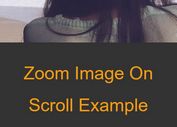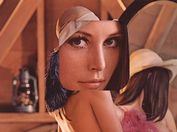Enlarge Gallery Images On Hover - jQuery hoverZoom
| File Size: | 1.21 MB |
|---|---|
| Views Total: | 5629 |
| Last Update: | |
| Publish Date: | |
| Official Website: | Go to website |
| License: | MIT |

hoverZoom is a simple, lightweight jQuery plugin for photo gallery that has the ability to enlarge and display gallery images in a popup when hovering over thumbnails.
More features:
- Smooth animations.
- Compatible with the jQuery hoverIntent plugin.
- Image loading indicator.
- Image caption bar displayed under the image.
- Easing functions.
How to use it:
1. To get started, include jQuery library and the hoverZoom plugin's files on the page.
<link rel="stylesheet" href="jquery.hoverZoom.css">
<script src="https://code.jquery.com/jquery-1.12.4.min.js"
integrity="sha384-nvAa0+6Qg9clwYCGGPpDQLVpLNn0fRaROjHqs13t4Ggj3Ez50XnGQqc/r8MhnRDZ"
crossorigin="anonymous"></script>
<script src="jquery.hoverZoom.min.js"></script>
2. Insert a list of thumbnails and specify the path to the larger images using a links. You can also specify the image captions in the img's alt attribute as follows:
<ul class="thumb">
<li>
<a href="1.jpg">
<img src="thumbnail-1.jpg" alt="Image 1">
</a>
</li>
<li>
<a href="2.jpg">
<img src="thumbnail-2.jpg" alt="Image 2">
</a>
</li>
<li>
<a href="3.jpg">
<img src="thumbnail-3.jpg" alt="Image 3">
</a>
</li>
...
</ul>
3. Call the plugin on document ready.
$(function(){
$('.thumb img').hoverZoom();
});
4. Default plugin options.
- speedView: how long the zoom in animation will run.
- speedRemove: how long the zoom out animation will run.
- showCaption: shows image captions
- speedCaption: how long the zoom in animation for captions will run.
- debug: debug mode
- loadingIndicator: path to the loading indicator
- loadingIndicatorPos: position of the loading indicator (center | tl | tr | br | bl)
- easing: easing function (swing | linear | easeOutQuint)
- captionHeight: height of the caption
- breathingSize: margins around the zoomed image
- hoverIntent: whether to use the integrated hoverIntent Plugin or not.
- useBgIm: use a background image instead of zooming the thumbnail
$('.thumb img').hoverZoom({
speedView: 600,
speedRemove: 400,
showCaption: true,
speedCaption: 800,
debug: false,
loadingIndicator : 'ajax-loader.gif',
loadingIndicatorPos: 'center',
easing: 'easeOutQuint',
captionHeight: 32,
breathingSize: 0,
hoverIntent: true,
useBgImg: false
});
This awesome jQuery plugin is developed by jmartsch. For more Advanced Usages, please check the demo page or visit the official website.