jQuery Plugin For Zoom & Pan Image Cropping - jQCrop
| File Size: | 794KB |
|---|---|
| Views Total: | 6737 |
| Last Update: | |
| Publish Date: | |
| Official Website: | Go to website |
| License: | MIT |
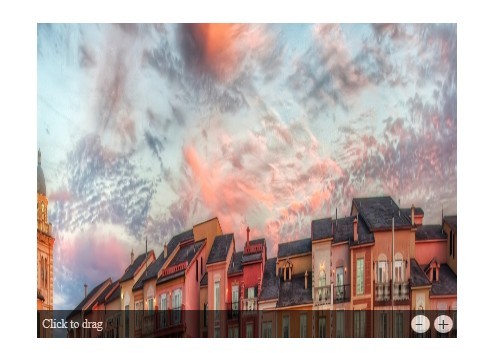
jQCrop is a lightweight and smart jQuery image cropping plugin that intelligently crops and auto places a large image to allows the visitor to zoom and drag to-pan it.
See also:
- jQuery Plugin For Cropping Images - Fakecrop
- jQuery Plugin for Image Cropping Functionality - imgAreaSelect
Basic Usage:
1. Include the latest jQuery library and jQuery jQCrop plugin on the web page
<script src="http://code.jquery.com/jquery-latest.min.js"></script> <script src="jQcrop.js"></script>
2. Include required jQuery jQCrop stylesheet to style the plugin
<link href="jQcrop.css" rel="stylesheet" type="text/css">
3. Insert a large image in your html document
<img src="dock.jpg" width="1920" height="1200" class="crop">
4. The javascript. With fallback for image which is too small to crop
<script type="text/javascript">
$( function () {
$('img.crop').jQcrop({
width: 400,
height: 300
}).on('crop.jQcrop', function(e, data) {
console.log('coordinates: ' + data);
if (data.stretch) {
console.log('image too small!!!!');
}
});
} );
</script>
This awesome jQuery plugin is developed by terebentina. For more Advanced Usages, please check the demo page or visit the official website.











