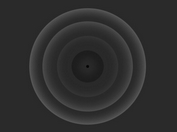Material Design Ripple Effect With jQuery And CSS3 - ripple.js
| File Size: | 10.8 KB |
|---|---|
| Views Total: | 5296 |
| Last Update: | |
| Publish Date: | |
| Official Website: | Go to website |
| License: | MIT |
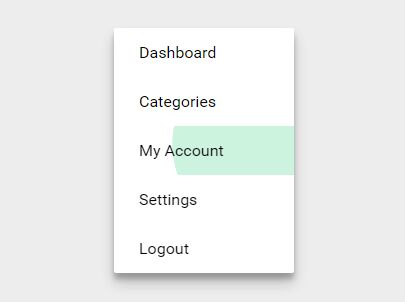
Just another jQuery & CSS3 implementation of a smooth, interactive ripple effect on click event following the Google Material Design's Responsive interaction specification.
How to use it:
1. Load the style sheet ripple.min.css in the head section and JavaScirpt ripple.min.js after jQuery library but before the closing body tag.
<!-- Material Ripple CSS --> <link rel="stylesheet" href="dist/ripple.min.css"> <!-- jQuery library --> <script src="http://code.jquery.com/jquery-2.2.1.min.js"></script> <!-- Material Ripple JS --> <script src="dist/ripple.min.js"></script>
2. Add the CSS class 'material-ripple' to your element and specify the ripple effect using data-ripple-color attribute.
<div class="material-ripple" data-ripple-color="#2ecc71"> <span>Element</span> </div>
3. Make the element relatively positioned in the CSS.
.material-ripple > span {
position: relative;
display: block;
}
4. You can also change the ripple color through CSS.
<div class="material-ripple custom-ripple"> <span>Element</span> </div>
.custom-ripple > .material-ink {
background-color: #2ecc71;
}
This awesome jQuery plugin is developed by balintsoos. For more Advanced Usages, please check the demo page or visit the official website.