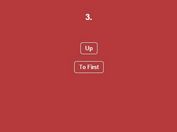jQuery Plugin For Aligning Nearly-Aligned Elements - Snappy
| File Size: | 6.7KB |
|---|---|
| Views Total: | 1600 |
| Last Update: | |
| Publish Date: | |
| Official Website: | Go to website |
| License: | MIT |
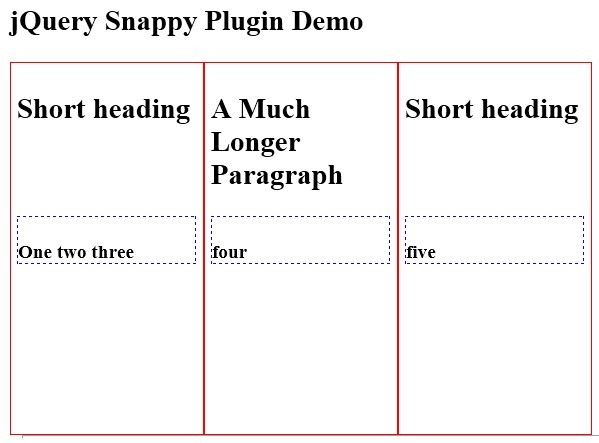
Snappy is a simple and lightweight jQuery plugin for aligning nearly-aligned elements on the page to fit your web typography. It will figure out what should be aligned, and adjust the parameter of your choice to align things. Please take a look at the demo for more information.
Basic Usage:
1. Include jQuery library and jQuery Snappy on the page
<script src="http://code.jquery.com/jquery-1.9.1.min.js"></script> <script src="jquery.50E.snappy.js"></script>
2. Markup
<article> <h2>Title 1</h2> <div class="snap">Content 1</div> </article> <article> <h2>Title 2</h2> <div class="snap">Content 2</div> </article> <article> <h2>Title 3</h2> <div class="snap">Content 3</div> </article> ...
3. The javascript
<script type="text/javascript">
// Adjust top margin of align all ".snap" elements that are within 80px vertically.
$(".snap").snappy({
"adjust":"margin-top", // "padding-top" or "margin-top"
"tolerance":80, // number of pixels beyond which not to attempt to snap. Default=50
"maxpass":2 // number of passes, default=1, 2 or 3 may be required to cope with collapsed margins
});
// Adjust the height of the articles, to make the bottom offset (y+height) all the same (where the bottom is within 80px)
$("article").snappy({
"adjust": "height",
"tolerance": 80,
"maxpass": 1,
"measure": "offsetbottom" // measurement to take to gauge position, "offsettop" | "offsetleft" | "offsetbottom" | function(e){}, default = offsettop
});
</script>
This awesome jQuery plugin is developed by andiih. For more Advanced Usages, please check the demo page or visit the official website.