Lightweight Multi Purpose jQuery Modal Plugin - simplemodal
| File Size: | 18.7 KB |
|---|---|
| Views Total: | 2074 |
| Last Update: | |
| Publish Date: | |
| Official Website: | Go to website |
| License: | MIT |
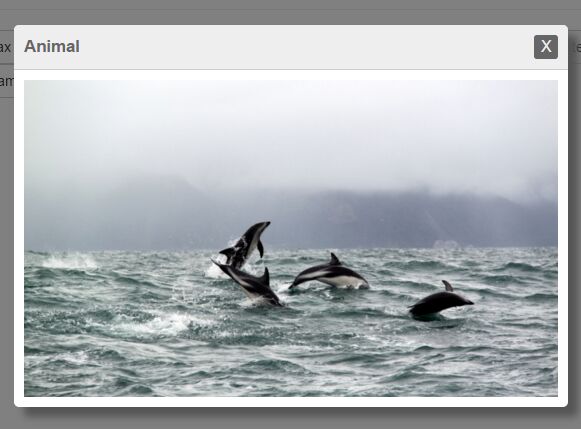
simplemodal is a lightweight, Bootstrap-compatible jQuery plugin for creating drag'n'drop, fully configurable and AJAX-enabled modal windows for your web applications.
Features:
- Drag and drop without any 3rd dependencies (like jQuery UI).
- Responsive design.
- Supports any content such as text, iframes, images and ajax content.
- Easy to style in the JavaScript.
- Tons of configuration options.
- Custom buttons with callbacks that help you create confirm / alert dialog boxes.
Basic usage:
1. Add references to jQuery library and the jQuery simplemodal plugin in your web project.
<script src="//code.jquery.com/jquery-latest.min.js"></script> <script src="src/simplemodal.js"></script>
2. Include Bootstrap framework in your web project (OPTIONAL).
<link href="https://maxcdn.bootstrapcdn.com/bootstrap/3.3.6/css/bootstrap.min.css" rel="stylesheet" integrity="sha384-1q8mTJOASx8j1Au+a5WDVnPi2lkFfwwEAa8hDDdjZlpLegxhjVME1fgjWPGmkzs7" crossorigin="anonymous"> <script src="https://maxcdn.bootstrapcdn.com/bootstrap/3.3.6/js/bootstrap.min.js" integrity="sha384-0mSbJDEHialfmuBBQP6A4Qrprq5OVfW37PRR3j5ELqxss1yVqOtnepnHVP9aJ7xS" crossorigin="anonymous"></script>
3. Create a basic modal window on your webpage.
simplemodal({
title:'Modal Title',
content:'This is a modal window'
})
4. Load modal content from inline elements.
<div id="modal" class="simplemodal" title="This is a title"> Modal content </div>
$('#modal').simplemodal();
5. Load external sources into the modal.
simplemodal({
title:'Test',
ajax:'ajax.html'
});
simplemodal({
iframescroll:'no',
title:'Test',
iframe:'iframe.html'
});
simplemodal({
title:'Image Modal',
image:'img.jpg'
});
6. All default config options.
$.fn.simplemodalconfig({
// modal title
title : false,
// title color
titlecolor : '#666',
// background color
bgtitle : '#EEE',
// bottom botter
titleborder : '1px solid #CCC',
// modal content
content : false,
// content color
contentcolor : '#666',
// background color
bgcontent : '#FFF',
// shows close button
close : true,
// background color
bgclose : '#666',
// text color for close button
closecolor : '#EEE',
// border color
closeborder : '0px solid #CCC',
// executed before closing,
// return false if you dont want the modal closed
onbeforeclose : function(){return true;},
// executed after the window was closed
onclose : function(){},
// hover background color
hoverbgclose : '#CCC',
// hover text color
hoverclosecolor : '#000',
// hover border
closehoverborder: '0px solid #CCC',
// iframe path/url
iframe : false,
// iframe padding
iframepadding : 10,
// iframe scrolling
iframescroll : 'no', // scrolling
// ajax path/url
ajax : false,
// image path/url
image : false,
// modal styles
width : 'auto', // width (5px, full, auto)
height : 'auto', // height (5px, full, auto)
border : '0px solid #CCC', // border
rounded : true, // rounded
borderradius : 5, // border radius
shadow : true, // shadow
background : true, // background
draggable : false, // draggable
fade : false, // fade
escape : false, // escape key
// custom buttons
buttons : null, // JS object
// bottom border
buttonsborder : '1px solid #CCC',
// background color
buttonsbg : '#EEE'
});
This awesome jQuery plugin is developed by saschaende. For more Advanced Usages, please check the demo page or visit the official website.











