Super Lightweight jQuery Modal Popup Plugin - Overlay
| File Size: | 3.03 KB |
|---|---|
| Views Total: | 2912 |
| Last Update: | |
| Publish Date: | |
| Official Website: | Go to website |
| License: | MIT |
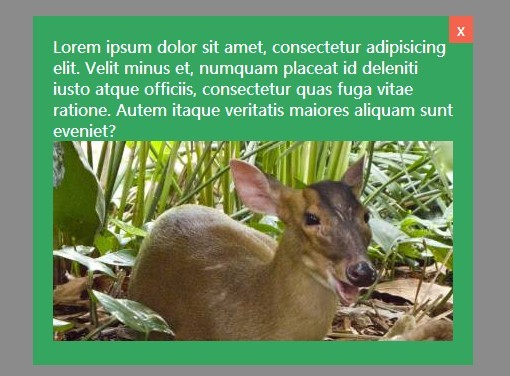
A really simple and lightweight jQuery plugin which allows you to display any Html content in a modal style lightbox with a fullscreen overlay.
How to use it:
1. Load the latest version of jQuery JavaScript framework and the jQuery overlay in the html page.
<script src="//ajax.googleapis.com/ajax/libs/jquery/1.11.1/jquery.min.js"></script> <script src="overlay.js"></script>
2. Create a link to trigger a modal popup.
<a href="#" id="click-me">Click Me</a>
3. Embed Html content into the modal popup using JS data object.
var data = "Content goes here";
4. Override the default config options.
var config = {
// animation duration
duration: 100,
// CSS selector for modal's background
bgClass: 'bg',
// Background color of your modal
bgColor: 'rgba(0,0,0,.45)',
// CSS selector for modal's overlay
boxClass: 'overlay-box',
// CSS selector for the close button
closeBtnClass: 'overlay-closeBtn',
// close button's text or img
closeBtnText: 'x'
};
5. Initialize the modal plugin.
$('#click-me').overlay(data, config, function(){
// trigger on create
},function(){
// trigger on close
});
6. Style the modal popup whatever you like.
.overlay-box {
position: relative;
width: 400px;
background: #34A65F;
color: #fff;
margin: auto;
padding: 20px;
box-shadow: 0 0 10 #333;
}
/*close button*/
.overlay-closeBtn {
font-family: sans-serif;
padding: 3px 8px;
background: #F5624D;
color: #fff;
text-decoration: none;
position: absolute;
top: 0;
right: 0;
}
This awesome jQuery plugin is developed by md-adil. For more Advanced Usages, please check the demo page or visit the official website.











