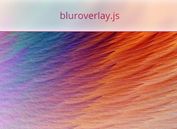Page Elements Blurring Plugin For jQuery - foggy
| File Size: | 43.5 KB |
|---|---|
| Views Total: | 1693 |
| Last Update: | |
| Publish Date: | |
| Official Website: | Go to website |
| License: | MIT |
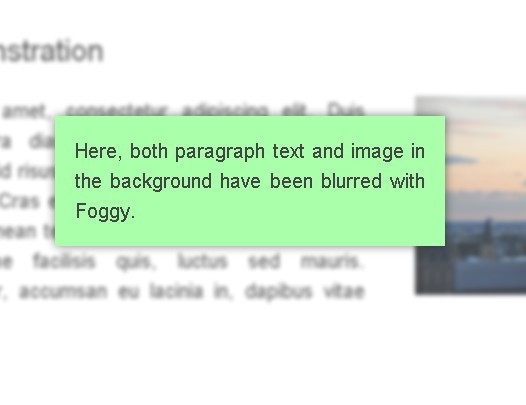
foggy is a simple and fun jQuery plugin that allows you to add a blur effect to your webpage element that makes other certain elements of your page become more eye-catching. foggy is only compatible with those browsers which support the "-webkit-filter: blur" CSS attribute. For other browsers, it will fall back to a manual blur.
How to use it:
1. Include jQuery library and foggy.js on your page
<script type='text/javascript' src='./media/jquery-1.8.1.min.js'></script> <script type='text/javascript' src='jquery.foggy.min.js'></script>
2. Call the plugin
<script type='text/javascript'>
$(document).ready( function(){
$('.foggy-demo').foggy();
});
</script>
3. Markup
<div class='foggy-demo'> ... </div>
4. Options
$('.your-selector').foggy({
blurRadius: 2, // In pixels.
opacity: 0.8, // Falls back to a filter for IE.
cssFilterSupport: true // Use "-webkit-filter" where available.
});
This awesome jQuery plugin is developed by nbartlomiej. For more Advanced Usages, please check the demo page or visit the official website.