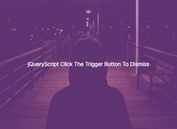jQuery Plugin To Create Blur Mask Layers Using CSS3 - frost-mask
| File Size: | 4.81 KB |
|---|---|
| Views Total: | 1729 |
| Last Update: | |
| Publish Date: | |
| Official Website: | Go to website |
| License: | MIT |
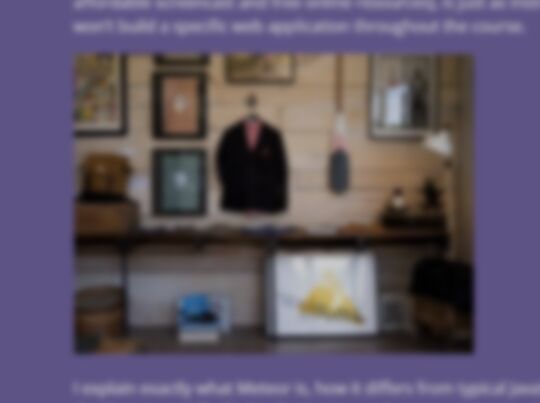
frost-mask is a lightweight jQuery plugin that uses CSS3 blur filters and transitions to create an animated blur effect on a specific container when triggered.
How to use it:
1. Load the frostmask.css in the header of the html page that will provide the core CSS/CSS3 styles for the blur effect.
<link rel="stylesheet" href="css/frostmask.css">
2. Load jQuery library the frostmask.js at the bottom of the html page.
<script src="//code.jquery.com/jquery-3.1.0.slim.min.js"></script> <script src="js/jquery.frostmask.js"></script>
3. Call the function on the target container where you want to apply the blur effect to.
$('article').fmask();
4. Modify the CSS rules in the frostmask.css to adjust the blur effect.
.frost-layer {
position: absolute;
top: 0;
right: 0;
bottom: 0;
left: 0;
background-color: rgba(0,0,0,.2);
transition: all .5s cubic-bezier(0.5, -0.5, 0.3, 1.4);
}
.frost {
-webkit-filter: blur(3px);
filter: blur(3px);
transition: all .5s cubic-bezier(0.5, -0.5, 0.3, 1.4);
}
This awesome jQuery plugin is developed by AshleyLv. For more Advanced Usages, please check the demo page or visit the official website.