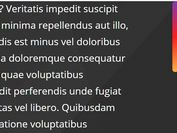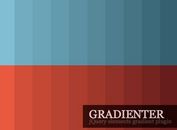Create Configurable Gradient Overlay With jQuery - Darkener
| File Size: | 9.97 KB |
|---|---|
| Views Total: | 763 |
| Last Update: | |
| Publish Date: | |
| Official Website: | Go to website |
| License: | MIT |

Darkener is a small jQuery plugin which applies configurable CSS gradient overlays to any containers you specify.
The goal of this plugin is to create fancy gradient effects on background images. CSS mix-blend-mode is supported as well.
See Also:
How to use it:
1. Load the minified version of the darkener plugin after loading jQuery library.
<script src="https://code.jquery.com/jquery-3.3.1.slim.min.js"
integrity="sha384-q8i/X+965DzO0rT7abK41JStQIAqVgRVzpbzo5smXKp4YfRvH+8abtTE1Pi6jizo"
crossorigin="anonymous">
</script>
<script src="js/jquery.darkener.min.js"></script>
2. Call the function on a specific container and done.
<div class="image" style="background-image: url(https://source.unsplash.com/1600x1200/?girl)"> </div>
$(function(){
$('.image').darkener();
});
3. Customize the gradient effect with the following options.
$('.image').darkener({
// the css property top|left|right|bottom. defines from what side the overlay stretches. any other value defaults to 'top'
align: 'top',
// css value for width|height - defines how much of the area is covered by the overlay in total
size: '50%',
// the color on the strechted side
colorStart: 'rgba(0,0,0,0)',
// the color on the border (of the image)
colorEnd: 'rgba(0,0,0,0.8)',
// overall opacity
opacity: '1'
});
4. Set the CSS mix-blend-mode property:
$('.image').darkener({
// 'difference', 'multiply', 'hard-light'
mixBlendMode: 'normal'
});
5. You can also apply multiple gradient effects to a container.
$('.image').darkener({
align: 'left',
colorEnd: 'green',
size: '60%',
mixBlendMode: 'hue',
opacity: '0.5'
}).darkener({
align: 'top',
colorStart: 'blue',
colorEnd: 'rgba(0,0,255,0.1)',
size: '70%',
mixBlendMode: 'color'
}).darkener({
align: 'bottom',
colorStart: 'red',
colorEnd: 'red',
size: '70%',
mixBlendMode: 'color'
});
Changelog:
2018-12-18
- v1.0.0
2018-12-12
- some formatting
2018-12-11
- move css-formatting on elem to the bottom
This awesome jQuery plugin is developed by cyberfly999. For more Advanced Usages, please check the demo page or visit the official website.