Generate Gradients From uiGradients - jQuery belerise
| File Size: | 5.15 KB |
|---|---|
| Views Total: | 1247 |
| Last Update: | |
| Publish Date: | |
| Official Website: | Go to website |
| License: | MIT |
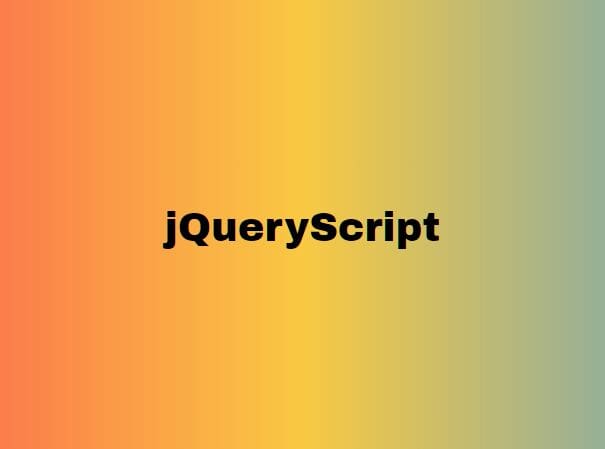
belerise is a jQuery plugin for creating beautify gradient backgrounds that fetch data (names & color arrays) from uiGradients and apply specific gradient and direction on the selected element.
See Also:
How to use it:
1. Download and place the main JavaScript file belerise.js after jQuery library.
<script src="/path/to/cdn/jquery.min.js"></script> <script src="/path/to/belerise.js"></script>
2. Add a gradient to your element using jQuery selector. You can find all graditent in the gradients.json.
[
{
"name": "Omolon",
"colors": ["#091E3A", "#2F80ED", "#2D9EE0"]
},
{
"name": "Farhan",
"colors": ["#9400D3", "#4B0082"]
},
{
"name": "Purple",
"colors": ["#c84e89", "#F15F79"]
},
{
"name": "Ibtesam",
"colors": ["#00F5A0", "#00D9F5"]
},
{
"name": "Radioactive Heat",
"colors": ["#F7941E", "#72C6EF", "#00A651"]
},
// ...
]
$(function(){
// $(element).belerise(name);
$("body").belerise("Beleko");
});
3. Set the direction of the gradient. Default: 'right'.
$(function(){
// $(element).belerise(name, direction);
$("body").belerise("Beleko", "left");
$("body").belerise("Beleko", "top");
$("body").belerise("Beleko", "bottom");
});
Changelog:
2020-01-06
- Update belerise.js
This awesome jQuery plugin is developed by BossBele. For more Advanced Usages, please check the demo page or visit the official website.











