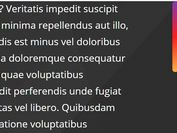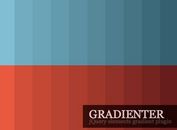Generate Retro 80s Gradient Lines With jQuery - Lazer Linez
| File Size: | 51.7 KB |
|---|---|
| Views Total: | 355 |
| Last Update: | |
| Publish Date: | |
| Official Website: | Go to website |
| License: | MIT |
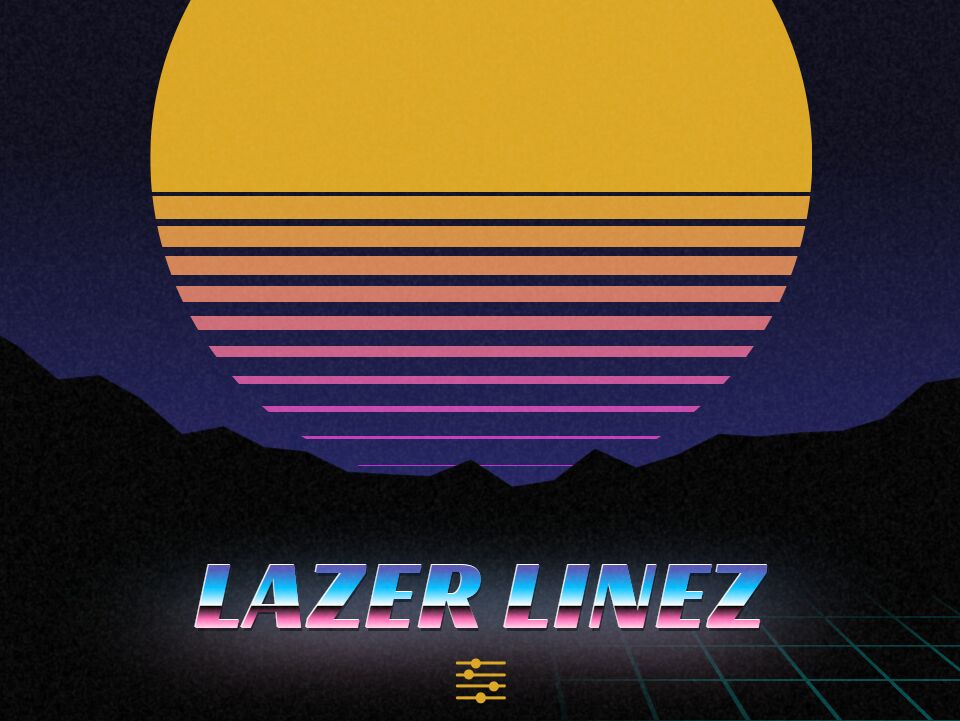
Lazer Linez is a jQuery plugin that adds retro 80s style geometric gradient lines to your site.
With this plugin, you can use geometric line meshes to create the effect of an 80s-style neon sign. Whether it's a movie title, poster, or just some image text, adding some rad gradient effects is always a good idea.
How to use it:
1. Load the minified version of the Lazer Linez plugin after jQuery.
<script src="/path/to/cdn/jquery.slim.min.js"></script> <script src="/path/to/jquery.lazerlinez.min.js"></script>
2. Call the function lazerlinez on the target element where you want to generate gradient lines.
$(function(){
$(selector).lazerlinez();
});
3. Customize the lines by overriding the following options.
$(selector).lazerlinez({
// beginning color
'start_color' : 'goldenrod',
// ending color of the linez
'end_color' : '#b2d',
// thickness % of first space
'first_gap' : .2,
// thickness % of first line
'first_line' : 4,
// thickness % of last space
'last_gap' : 4,
// thickness % of last line
'last_line' : .1,
// number of lines to generate
'num_linez' : 10,
// top, right, bottom, left
'position' : 'top',
// thickness % of additional start_color
'extend_start' : 55,
// z-index property
'z' : '1',
// additional CSS classes
'add_class' : ''
});
This awesome jQuery plugin is developed by varystrategic. For more Advanced Usages, please check the demo page or visit the official website.