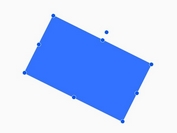Transparent Plastic Card With Blurred Background Using jQuery And CSS3
| File Size: | 1.11 MB |
|---|---|
| Views Total: | 3411 |
| Last Update: | |
| Publish Date: | |
| Official Website: | Go to website |
| License: | MIT |

Makes use of jQuery, jQuery UI and CSS/CSS3 to create a draggable, toucn-enabled, transparent plastic card with blurred background.
How to use it:
1. Include the necessary jQuery and jQuery UI JavaScript libraries on the webpage.
<script src="jquery.min.js"></script> <script src="jquery-ui.min.js"></script>
2. Include the jQuery UI Touch Punch library to provide the touch event support.
<script src="jquery.ui.touch-punch.min.js"></script>
3. The main HTML structure for the transparent plastic card
<div class="contents">
<div id="t-card" class="card">
<div class="card-contents">
<div class="color-button-container">
<div id="cb1" class="color-button card-color-white"></div>
<div id="cb2" class="color-button card-color-grey"></div>
<div id="cb3" class="color-button card-color-black"></div>
<div id="cb4" class="color-button card-color-clear"></div>
</div>
<h1>Title</h1>
<div class="content-image"></div>
<p class="text-contents">
Card descriptions
</p>
<p class="auto-graph">
More content
</p>
</div>
<div class="card-bg">
</div>
</div>
</div>
4. Create card controls as this:
<div class="control-panel">
<p>
<span>blur : </span>
<input id="bNum" type="number" value="10" min="1" max="50">
<button id="bBlur">applyBlur</button>
<button id="bBg">changeBg</button>
<button id="bFix">bgFixOn</button>
<button id="bTog">boundaryOff</button>
</p>
</div>
5. Place the following JavaScript and CSS files into the webpage and done.
<link rel="stylesheet" href="tc_style.css"> <script src="tc_script.js"></script>
Change log:
2017-02-19
- bugfix
2017-02-16
- v1.0.8
2017-01-29
- FIx cardBg height bug
This awesome jQuery plugin is developed by byeolbit. For more Advanced Usages, please check the demo page or visit the official website.