Modern Fullscreen Content Slider For jQuery - Nex
| File Size: | 1.57 MB |
|---|---|
| Views Total: | 1860 |
| Last Update: | |
| Publish Date: | |
| Official Website: | Go to website |
| License: | MIT |
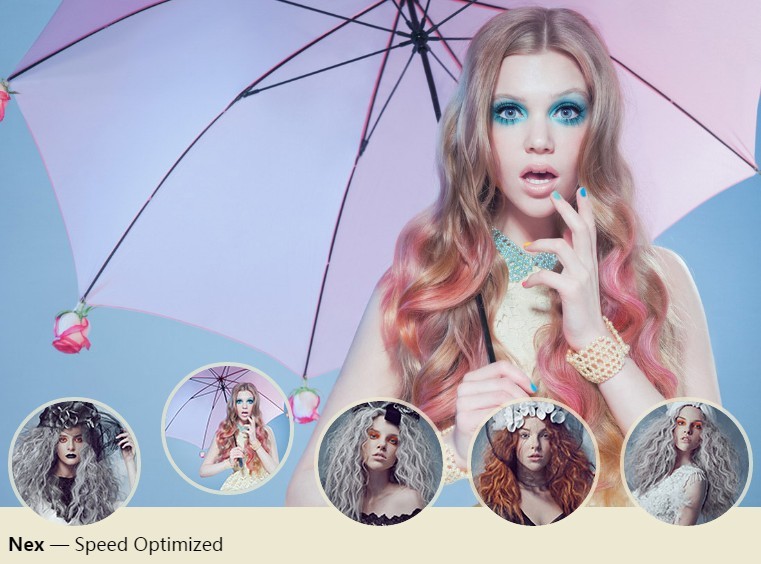
Nex is a cross-browser, customizable, touch-enabled content slider which allows you to showcase images, videos, Google maps in a pleasant way.
Key features:
- 10 built-on transition effects: Fade, slideLeft, slideRight, slideTop, slideBottom, Zoom, Skew, Rotate, Random, None
- 2 thumbnail navigation types: Circle and Square.
- 5 color themes: Amethyst, Coral, Sun, Turquoise, Default.
- 7 built-in image filters: Brightness, Contrast, Greyscale, Saturate, Sepia, Hue Rotate, None.
- 5 gallery types: Images, Videos, Maps, Mixed, Single.
- Supports both Youtube and Vimeo videos.
- Easy to update and maintain. Load data directly from an array of strings.
Basic usage:
1. Load jQuery and the Animo JS animation library in your document.
<script src="//code.jquery.com/jquery-1.11.2.min.js"></script> <script src="Animo.min.js"></script>
2. Load the jQuery Nex plugin's JavaScript and CSS in the document.
<link rel="stylesheet" href="nex.min.css"> <script src="nex.min.js"></script>
3. Include Google Maps API V3 if you want to embed google maps into the slider.
<script src="//maps.googleapis.com/maps/api/js?v=3&sensor=false"></script>
4. Add content into the slider as follow.
var sampleData = [{
link : "1.png",
thumb : "thumb-1.png"
},{
link : "2.png",
thumb : "thumb-2.png"
},{
link : "3.png",
thumb : "thumb-3.png"
}
...
];
5. Initialize the plugin to generate a basic content slider.
new Nex({data: sampleData});
6. Full plugin options.
// none, fade, slideLeft, slideRight, slideTop, slideBottom, zoom, rotate, skew, random
transition : "fade",
// how long the transition between two images will durate
transition_speed : 600,
// between images transition
delay : 7000,
// auto rotation
autoplay : false ,
// display thumbnails
thumbnails : true,
// display bullets navigation
bullets : true,
// display a thumbnails bar
bar : true,
// display a loading bar
load_bar : true,
style : {
// circle, square
type : "circle",
// none, grayscale, sepia, hue-rotate, brightness, contrast, saturate
filter : "none",
// url to pattern
pattern : "http://your-web-site.com/images/pattern.png",
// background color
background : "#ede8d2",
// hover color of background
hover : "#aac83f",
// text color
color : "#000"
},
data : [
{
// image, map, video
display : "image",
// image title
title : "Image Title",
// image description
description : "quisquam est qui dolorem ipsum quia dolor sit amet eque porro quisquam est qui",
// image src
link : "",
// image thumb
thumb : "",
// image alt tag
alt : ""
},
{
display : "video",
title : "Video Title",
thumb : "",
url : "", // video link
description : "best of inspiration",
alt : ""
},
{
display : "map",
title : "Map Title",
description : "some kind of description",
thumb : "images/thumb_5.jpg",
// show or hide the marker of map
marker : true,
// html content
infowindow : "html content to display on marker open",
// zoom level of map up to 16
zoom : 12,
// type of map to display.
// Ex: ROADMAP, SATELLITE, HYBRID, TERRAIN
type : "HYBRID",
// latitude of the map
lat : 40.734771,
// longitude of the map
lng : -73.991654,
}
]
This awesome jQuery plugin is developed by RiseLedger. For more Advanced Usages, please check the demo page or visit the official website.











