Basic jQuery Automatic Content Slider Plugin - Text Slider
| File Size: | 3.54 KB |
|---|---|
| Views Total: | 25026 |
| Last Update: | |
| Publish Date: | |
| Official Website: | Go to website |
| License: | MIT |
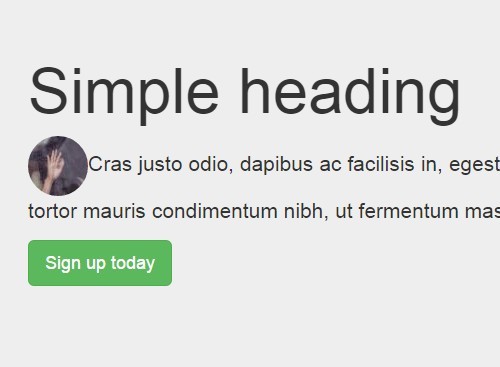
Text Slider is a minimalist (~1kb) jQuery plugin that enables you to cycle through any number of Html content (text, images, etc...) with smooth transition effects based on jQuery animate() method.
How to use it:
1. Include jQuery library and the jQuery text slider plugin on your html page.
<script src="//code.jquery.com/jquery-2.1.3.min.js"></script> <script src="js/text-slider.js"></script>
2. Add slider items as displayed below.
<div class="slide"> <div class="slider-item"> Slide 1 </div> <div class="slider-item"> Slide 2 </div> <div class="slider-item"> Slide 3 </div> </div>
3. Initialize the plugin on the parent container and we're done.
$('.slide').textSlider();
4. Config the text slider plugin.
$('.slide').textSlider({
timeout: 2000,
slideTime: 750,
loop: 1
});
Change logs:
2015-04-15
- added loop.
2015-04-14
- JS rewrite.
This awesome jQuery plugin is developed by NathanBastiaans. For more Advanced Usages, please check the demo page or visit the official website.











