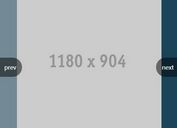Responsive jQuery News Ticker Plugin with Bootstrap - Bootstrap News Box
| File Size: | 92.6 KB |
|---|---|
| Views Total: | 215936 |
| Last Update: | |
| Publish Date: | |
| Official Website: | Go to website |
| License: | MIT |
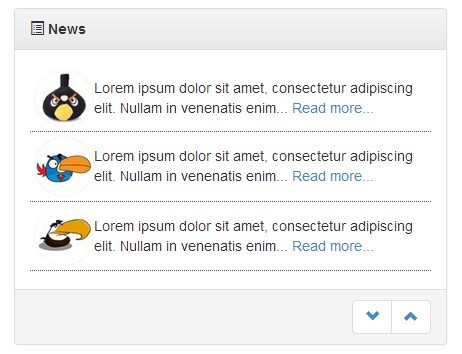
A jQuery and Bootstrap 4 based plugin for creating a clean responsive news ticker/slider that allows you to vertically scroll html contents with autoplay and up/down navigation support.
Bootstrap 3 Version is now available here.
See Also:
How to use it:
1. Load the latest Twitter Bootstrap's stylesheet and Font Awesome Iconic Font in the document.
<link rel="stylesheet" href="/path/to/cdn/bootstrap.min.css" /> <link rel="stylesheet" href="/path/to/cdn/font-awesome/all.min.css" />
2. Load the jQuery Bootstrap News Box plugin in the page, make sure you already have the latest jQuery library loaded.
<script src="/path/to/cdn/jquery.slim.min.js"></script> <script src="/path/to/jquery.bootstrap.newsbox.min.js"></script>
3. Create a vertical news ticker using Bootstrap's card component as follows:
<div class="card">
<div class="card-header">
<span class="glyphicon glyphicon-list-alt"></span><b>News</b></div>
<div class="card-body">
<div class="row">
<div class="col-xs-12">
<ul class="demo1">
<li class="news-item">
<table cellpadding="4">
<tr>
<td><img src="images/1.png" width="60" class="img-circle" /></td>
<td>Lorem ipsum dolor sit amet, consectetur adipiscing elit. Nullam in venenatis enim... <a href="#">Read more...</a></td>
</tr>
</table>
</li>
<li class="news-item">
<table cellpadding="4">
<tr>
<td><img src="images/2.png" width="60" class="img-circle" /></td>
<td>Lorem ipsum dolor sit amet, consectetur adipiscing elit. Nullam in venenatis enim... <a href="#">Read more...</a></td>
</tr>
</table>
</li>
<li class="news-item">
<table cellpadding="4">
<tr>
<td><img src="images/3.png" width="60" class="img-circle" /></td>
<td>Lorem ipsum dolor sit amet, consectetur adipiscing elit. Nullam in venenatis enim... <a href="#">Read more...</a></td>
</tr>
</table>
</li>
<li class="news-item">
<table cellpadding="4">
<tr>
<td><img src="images/4.png" width="60" class="img-circle" /></td>
<td>Lorem ipsum dolor sit amet, consectetur adipiscing elit. Nullam in venenatis enim... <a href="#">Read more...</a></td>
</tr>
</table>
</li>
<li class="news-item">
<table cellpadding="4">
<tr>
<td><img src="images/5.png" width="60" class="img-circle" /></td>
<td>Lorem ipsum dolor sit amet, consectetur adipiscing elit. Nullam in venenatis enim... <a href="#">Read more...</a></td>
</tr>
</table>
</li>
<li class="news-item">
<table cellpadding="4">
<tr>
<td><img src="images/6.png" width="60" class="img-circle" /></td>
<td>Lorem ipsum dolor sit amet, consectetur adipiscing elit. Nullam in venenatis enim... <a href="#">Read more...</a></td>
</tr>
</table>
</li>
<li class="news-item">
<table cellpadding="4">
<tr>
<td><img src="images/7.png" width="60" class="img-circle" /></td>
<td>Lorem ipsum dolor sit amet, consectetur adipiscing elit. Nullam in venenatis enim... <a href="#">Read more...</a></td>
</tr>
</table>
</li>
</ul>
</div>
</div>
</div>
<div class="card-footer">
</div>
</div>
4. A little bit more CSS to style the list items.
.fas {
margin-right: 4px !important; /*override*/
}
.fas .glyphicon {
margin-right: 0px !important; /*override*/
}
.pagination a {
color: #555;
}
.card ul {
padding: 0px;
margin: 0px;
list-style: none;
}
.news-item {
padding: 4px 4px;
margin: 0px;
border-bottom: 1px dotted #555;
}
5. Call the plugin on the list and done.
$(".demo1").bootstrapNews({
// options here
});
6. Possible options to customize the news ticker.
$(".demo1").bootstrapNews({
// number of items per page
newsPerPage: 4,
// shows up/down navigation
navigation: true,
// enables autoplay
autoplay: true,
// or 'down'
direction:'up',
// animation speed
animationSpeed: 'normal',
// autoplay interval
newsTickerInterval: 4000,
// pause on hover
pauseOnHover: true,
});
7. Callback functions.
$(".demo1").bootstrapNews({
onStop: null,
onPause: null,
onReset: null,
onPrev: null,
onNext: null,
onToDo: null
});
Changelog:
2021-01-24
- Update for Bootstrap 4
This awesome jQuery plugin is developed by gagi270683. For more Advanced Usages, please check the demo page or visit the official website.