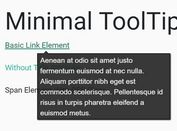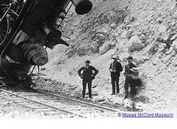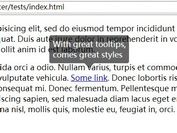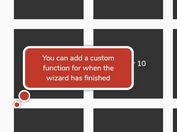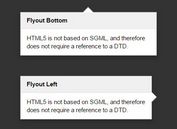Lightweight and Highly Customizable jQuery Tooltip Plugin - Zebra_Tooltips
| File Size: | 748 KB |
|---|---|
| Views Total: | 8762 |
| Last Update: | |
| Publish Date: | |
| Official Website: | Go to website |
| License: | MIT |
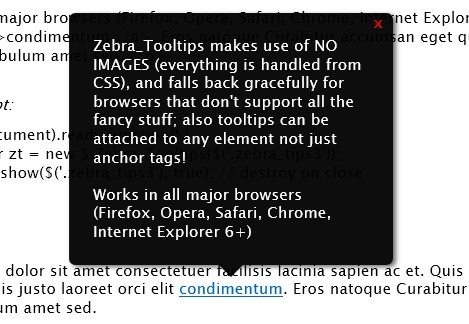
Zebra_Tooltips is a lightweight, highly customizable and cross-browser jQuery plugin for creating simple, but smart and visually attractive tooltips, featuring nice transitions and offering a lot of configuration options.
Appearance can be easily customized both through JavaScript and/or CSS. Also, tooltips can be aligned left, center or right relative to the parent element.
Zebra_Tooltips makes use of NO IMAGES (everything is handled from CSS), and falls back gracefully for browsers that don't support all the fancy stuff; also tooltips can be attached to any element not just anchor tags!
Basic Usage:
1. Include required CSS file on the page
<link rel="stylesheet" href="css/zebra_tooltips.css" type="text/css">
2. Include jQuery library and Zebra_Tooltips plugin on your web page
<script type="text/javascript" src="jquery.min.js"></script> <script type="text/javascript" src="zebra_tooltips.js"></script>
3. The Html
a href="#" class="demo" title="One of the BEST jQuery websites that provide web designers and developers with a simple way to preview and download a variety of Free jQuery Plugins.">jQueryScript.Net</a>
4. Call the plugin on document ready and done.
$(document).ready(function() {
new $.Zebra_Tooltips($('.demo'));
});
5. All available options with default values.
// The speed (in milliseconds) of the animation used to show/hide tooltips. animation_speed: 250, // The number of pixels the tooltips should use to "slide" into position. // Set to 0 for no sliding. animation_offset: 20, // By default, if the users clicks when over a tooltip, the tooltip will // close (if the tooltip was not open using the API, that is) // Set this property to FALSE to prevent this behavior. close_on_click: true, // The content of the tooltip. // By default, the content of the tooltip is taken from the "title" // attribute of the element the tooltip is attached to and has priority // over this property (meaning that if the "title" attribute is set, // the value of this property is ignored). // Use this property to set the content of the tooltip when you can't // or don't want to use the "title" attribute. content: false, // The delay (in milliseconds) after which to hide the tooltip once the // mouse moves away from the trigger element or the tooltip. hide_delay: 100, // Should tooltips remain visible also when the mouse cursor is over // the tooltips or should the tooltips be visible strictly when the mouse // cursor is over the parent elements. keep_visible: true, // Maximum width of the tooltip's content; max_width: 250, // The tooltip's opacity. // Must be a value between 0 (completely transparent) and 1 (completely // opaque) opacity: '.95', // The tooltip's position, relative to the trigger element. // Can be 'center', 'left' or 'right'. position: 'center', // If set to TRUE, tooltips will be created on document load, rather than // only when needed. prerender: false, // The delay (in milliseconds) after which to show the tooltip once the // mouse is over the trigger element. show_delay: 100, // By default, tooltips are shown above the elements they are attached to // and are shown below only if there isn't enough space above. // Set the value of this property to "below" if you want to reverse the // default behavior so that tooltips will be shown below the elements // they are attached to and will be shown above only there isn't enough // space below. // Possible values are "above" and "below". vertical_alignment: 'above', // How close (in pixels) should the tip of the tooltip be relative to // the parent element. vertical_offset: 0
6. Callback functions.
// Event fired before a tooltip is hidden. // // The callback function receives as arguments the element the // tooltip is attached to, and the tooltip element. // // If the callback function returns boolean FALSE, the tooltip will // not be hidden. onBeforeHide: null, // Event fired after a tooltip is hidden. // // The callback function receives as arguments the element the // tooltip is attached to, and the tooltip element. onHide: null, // Event fired before a tooltip is shown. // // The callback function receives as arguments the element the // tooltip is attached to, and the tooltip element. // // If the callback function returns boolean FALSE, the tooltip will // not be shown. onBeforeShow: null, // Event fired after a tooltip is shown. // // The callback function receives as arguments the element the // tooltip is attached to, and the tooltip element. onShow: null
7. API methods.
var myTooltip = new $.Zebra_Tooltips($('.demo'));
// shows the tooltip
myTooltip.show(element, [destroy = FALSE])
// hides the tooltip
hide(element, [destroy = FALSE])
Changelog:
v2.3.1 (2024-04-22)
- minor maintenance release
v2.3.0 (2023-01-22)
- fixed a long standing issue where wrapping would occur for no apparent reason, mostly happening for tooltips with short messages
v2.2.0 (2021-10-06)
- bind focus events to the parent element to get the tooltip to open and close when using the TAB key, making the tooltips more accessible;
- added support for jQuery in noConflict mode;
v2.2.0 (2021-10-06)
- bind focus events to the parent element to get the tooltip to open and close when using the TAB key, making the tooltips more accessible;
- added support for jQuery in noConflict mode;
v2.1.1 (2020-07-20)
- added SASS files to dist folder
v2.1.0 (2020-03-16)
- bugs fixed
v2.0.5 (2018-10-14)
- reduced CSS size by using Clean CSS
- fixed bug where multiple tooltips would all use the same content
- fixed an issue where the options passed to the constructor were not being applied anymore, since the previous commit; thanks Gianluca Finocchiaro!
v2.0.2 (2018-07-09)
- added version number as a public property - useful to find out the version number even if all you have is the minified source code
- properties can now also be set through data attributes
v2.0.1 (2018-07-09)
- Performance tweaks
v2.0.0 (2018-07-08)
- removed the background-color and color properties
- using × for the close button instead of x
- renamed property default_position to vertical_alignment
- if the callback functions attached to the onBeforeShow and onBeforeHide events return boolean FALSE, the respective actions will be cancelled
- the tooltip's style has been updated and 3 more themes have been added
v1.3.1 (2017-12-18)
- ported CSS to SASS
- minor source code tweaks
- Explicitly state that RGBA values may be used for background color
- some style updates
- Don't set font size anymore
- Bugfix
v1.2.4 (2017-05-17)
- Minor source code tweaks
v1.2.3 (2016-01-17)
- Added "use strict"
v1.2.2 (2015-01-16)
- the “title” attribute is not removed anymore
- updated jQuery to 1.12.0 in examples
- added Grunt integration for automating JSHint & Uglify processes
- added integration with Bower
v1.2.1 (2013-11-26)
- Added a new "default_position" property
v1.2.0 (2013-10-19)
- Updated documentation and reference
This awesome jQuery plugin is developed by stefangabos. For more Advanced Usages, please check the demo page or visit the official website.