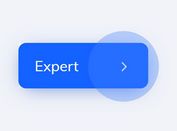Android L Style Drawer/Folder Animations with jQuery and CSS3
| File Size: | 2.84 KB |
|---|---|
| Views Total: | 2084 |
| Last Update: | |
| Publish Date: | |
| Official Website: | Go to website |
| License: | MIT |
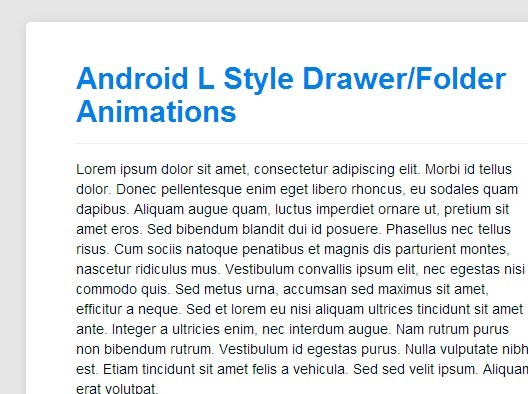
Cool app drawer/folder animations based on jQuery and CSS3 transitions & transforms, as you seen on Android 5.0 Lollipop. Click the 'button' on the demo page you will see a content panel pops up with the cool Lollipop transitions.
How to use it:
1. Create a content panel that is hidden by default.
<div class="wrap">
<div class="content">
<h2>Title</h2>
<p>Content</p>
</div>
</div>
2. Create a link to toggle the content panel.
<a href="#"></a>
3. The core CSS/CSS3 styles.
.wrap {
position: absolute;
overflow: hidden;
top: 10%;
right: 10%;
bottom: 85px;
left: 10%;
padding: 20px 50px;
display: block;
border-radius: 4px;
transform: translateY(20px);
transition: all 0.5s;
visibility: hidden;
}
.wrap .content {
opacity: 0;
}
.wrap:before {
position: absolute;
width: 1px;
height: 1px;
background: white;
content: "";
bottom: 10px;
left: 50%;
top: 95%;
border-radius: 50px;
color: #fff;
border-radius: 50%;
-webkit-transition: all 600ms cubic-bezier(0.215, 0.61, 0.355, 1);
transition: all 600ms cubic-bezier(0.215, 0.61, 0.355, 1);
}
.wrap.active {
display: block;
visibility: visible;
box-shadow: 2px 3px 16px silver;
transition: all 600ms;
transform: translateY(0px);
transition: all 0.5s;
}
.wrap.active:before {
height: 2000px;
width: 2000px;
border-radius: 50%;
top: 50%;
left: 50%;
margin-left: -1000px;
margin-top: -1000px;
display: block;
-webkit-transition: all 600ms cubic-bezier(0.215, 0.61, 0.355, 1);
transition: all 600ms cubic-bezier(0.215, 0.61, 0.355, 1);
}
.wrap.active .content {
position: relative;
z-index: 1;
opacity: 1;
transition: all 600ms cubic-bezier(0.55, 0.055, 0.675, 0.19);
}
4. Load the necessary jQuery JavaScript library at the bottom of the document.
<script src="//code.jquery.com/jquery-2.1.1.min.js"></script>
5. The JavaScript to reveal the hidden content panel with cool Lollipop transitions when you click on the toggle link.
$('a').on('click', function(){
$('.wrap, a').toggleClass('active');
return false;
});
This awesome jQuery plugin is developed by jeffmccarthyesq. For more Advanced Usages, please check the demo page or visit the official website.