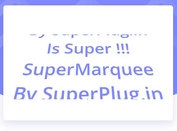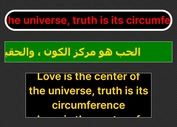Auto Text Scroller With jQuery And CSS3
| File Size: | 3.27 KB |
|---|---|
| Views Total: | 4305 |
| Last Update: | |
| Publish Date: | |
| Official Website: | Go to website |
| License: | MIT |
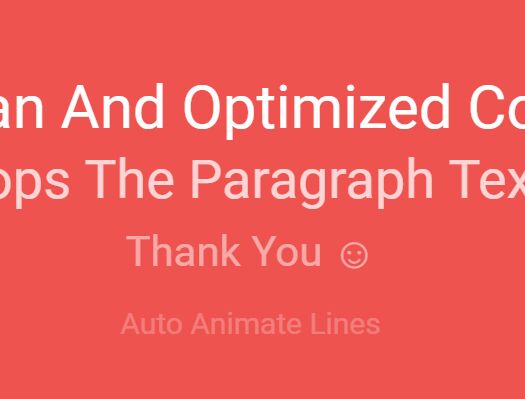
A fast, performant, vertical text scroller that automatically scrolls through a group of paragraphs with scale & fade effects based on CSS3 animations.
How to use it:
1. Insert the text into the scroller.
<div class="dp-scroll-wrapper">
<div class="dp-scroll-text">
<p class="dp-animate-hide">SCROLLER TEXT 1</p>
<p class="dp-run-script dp-animate-1">SCROLLER TEXT 2</p>
<p class="dp-run-script dp-animate-2">SCROLLER TEXT 3</p>
<p class="dp-run-script dp-animate-3">SCROLLER TEXT 4</p>
<p class="dp-run-script dp-animate-4">SCROLLER TEXT 5</p>
</div>
</div>
2. The CSS/CSS3 rules for the text scroller.
.dp-scroll-wrapper {
position: fixed;
width: 100%;
top: 100px;
left: 0;
margin-left: 0;
z-index: 9999;
}
.dp-scroll-text p {
margin: 0px;
font-size: 60px;
text-align: center;
color: #fff;
position: absolute;
top: 0;
left: 0;
width: 100%;
white-space: nowrap;
opacity: 0;
margin-top: 0;
text-transform: capitalize;
}
.dp-scroll-text { height: 350px; }
body { background: #ef5350; }
.dp-scroll-text :nth-child(1) {
opacity: 1;
transform: translate(0%, 0%) matrix(1, 0, 0, 1, 0, 0);
}
.dp-scroll-text :nth-child(2) {
opacity: 0.75;
transform: translate(0%, 100%) matrix(0.9, 0, 0, 0.9, 0, 0);
}
.dp-scroll-text :nth-child(3) {
opacity: 0.5;
transform: translate(0%, 200%) matrix(0.8, 0, 0, 0.8, 0, 0) scale(0.8, 0.8);
}
.dp-scroll-text :nth-child(4) {
opacity: 0.25;
transform: translate(0%, 300%) matrix(0.7, 0, 0, 0.7, 0, 0) scale(0.7, 0.7);
}
.dp-scroll-text :nth-child(5) {
opacity: 0;
transform: translate(0%, 400%) matrix(0.5, 0, 0, 0.5, 0, 0);
}
.dp-animate-hide, .dp-animate-1, .dp-animate-2, .dp-animate-3, .dp-animate-4 {
opacity: 1;
animation-duration: 1s;
animation-fill-mode: both;
animation-timing-function: linear;
}
.dp-scroll-text .dp-animate-hide { animation-name: movehide; }
.dp-scroll-text .dp-animate-1 { animation-name: move1; }
.dp-scroll-text .dp-animate-2 { animation-name: move2; }
.dp-scroll-text .dp-animate-3 { animation-name: move3; }
.dp-scroll-text .dp-animate-4 { animation-name: move4; }
@keyframes
movehide { 100% {
opacity: 0;
transform: translate(0%, -165%) matrix(1.2, 0, 0, 1.2, 0, 0);
}
}
@keyframes
move1 { 100% {
opacity: 1;
transform: matrix(1, 0, 0, 1, 0, 0);
}
}
@keyframes
move2 { 100% {
opacity: 0.75;
transform: translate(0%, 100%) matrix(0.9, 0, 0, 0.9, 0, 0);
}
}
@keyframes
move3 { 100% {
opacity: 0.5;
transform: translate(0%, 200%) matrix(0.7, 0, 0, 0.7, 0, 0);
}
}
@keyframes
move4 { 100% {
opacity: 0.25;
transform: translate(0%, 300%) matrix(0.5, 0, 0, 0.5, 0, 0);
}
}
3. Insert the latest version of jQuery library into the document.
<script src="https://code.jquery.com/jquery-3.3.1.min.js"
integrity="sha384-tsQFqpEReu7ZLhBV2VZlAu7zcOV+rXbYlF2cqB8txI/8aZajjp4Bqd+V6D5IgvKT"
crossorigin="anonymous">
</script>
4. The main function to animate the text scroller by adding/removing CSS classes.
function dp_scroll_text(){
$(".dp-animate-hide").appendTo(".dp-scroll-text").removeClass("dp-animate-hide");
$(".dp-scroll-text p:first-child").removeClass("dp-run-script dp-animate-1").addClass("dp-animate-hide");
$("p.dp-run-script.dp-animate-4").next().addClass("dp-run-script dp-animate-4");
$(".dp-run-script").removeClass("dp-animate-1 dp-animate-2 dp-animate-3 dp-animate-4");
$.each($('.dp-run-script'), function (index, runscript) {
index++;
$(runscript).addClass('dp-animate-' + index );
});
}
5. Activate the text scroller and scroll through the text every 2 seconds.
setInterval(function(){
dp_scroll_text()
}, 2000);
About Author:
Author: Dipesh Thapa
Website: https://dpesofficial.github.io/Auto-Text-Scroll/
This awesome jQuery plugin is developed by dpesofficial. For more Advanced Usages, please check the demo page or visit the official website.