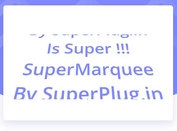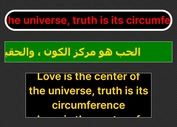Responsive Marquee Scroller In jQuery - groupLoop
| File Size: | 55.9 KB |
|---|---|
| Views Total: | 10102 |
| Last Update: | |
| Publish Date: | |
| Official Website: | Go to website |
| License: | MIT |
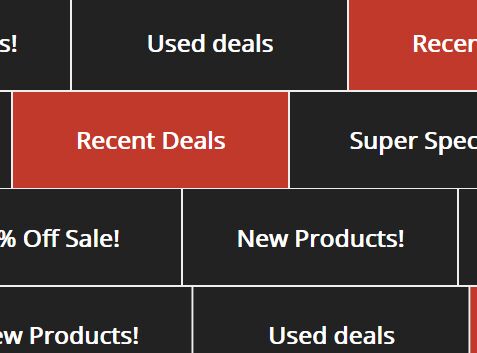
groupLoop is a lightweight jQuery marquee plugin that helps you create responsive, automatic, smoothly scrolling ticker, carousel, horizontal scroller on the webpage.
Supports autoplay, pause on hover, configurable animation speed, forward/backward, and more.
How to use it:
1. Add as many items to the scroller following the html structure like this:
<div class="example-carousel" id="grouploop-example">
<div class="item-wrap">
<div class="item active">
Item 1
</div>
<div class="item">
Item 2
</div>
<div class="item">
Item 3
</div>
<div class="item">
Item 4
</div>
<div class="item">
Item 5
</div>
...
</div>
</div>
2. Add jQuery JavaScript library and the jQuery groupLoop plugin to the webpage.
<script src="https://code.jquery.com/jquery-3.3.1.slim.min.js"
integrity="sha384-q8i/X+965DzO0rT7abK41JStQIAqVgRVzpbzo5smXKp4YfRvH+8abtTE1Pi6jizo"
crossorigin="anonymous"></script>
<script src="/dist/grouploop.min.js"></script>
3. Activate the marquee scroller on document ready.
$('#example').grouploop();
4. Activate the marquee scroller on document ready.
$('#example').grouploop();
5. The example CSS for the marquee scroller.
.promo-carousel {
border-bottom: 1px solid #eee;
padding-bottom: 0;
overflow: hidden;
}
.promo-carousel .item-wrap {
transform: translateX(0px);
width: 400%;
position: relative;
white-space: nowrap;
display: flex;
}
.item {
background: #222;
border-right: 1px solid #eee;
text-align: center;
display: flex;
flex: 1;
justify-content: center;
align-items: center;
}
.item a {
text-decoration: none;
display: flex;
flex: 1;
flex-direction: column;
justify-content: center;
align-items: center;
color: #fff;
font-weight: bold;
line-height: 1.4;
height: 100%;
padding: 10px 0;
}
.item.active { background: #C0392B; }
.item.active a { color: #fff; }
@media (min-width: 768px) {
.promo-carousel .item-wrap { width: 200%; }
}
6. Available configs to customize the marquee scroller.
$('#grouploop-example').grouploop({
// animation speed
velocity: 2,
// false = from left to right
forward: true,
// default selectors
childNode: ".item",
childWrapper: ".item-wrap",
// enable pause on hover
pauseOnHover: true,
// stick the first item
stickFirstItem: false,
// callback
complete: null
});
Changelog:
2018-08-24
- Changed window width triggers to accomodate iPad
This awesome jQuery plugin is developed by scottalguire. For more Advanced Usages, please check the demo page or visit the official website.