Any Content Parallax Scroll Effect In jQuery - parallaxContent
| File Size: | 1.33 MB |
|---|---|
| Views Total: | 4117 |
| Last Update: | |
| Publish Date: | |
| Official Website: | Go to website |
| License: | MIT |
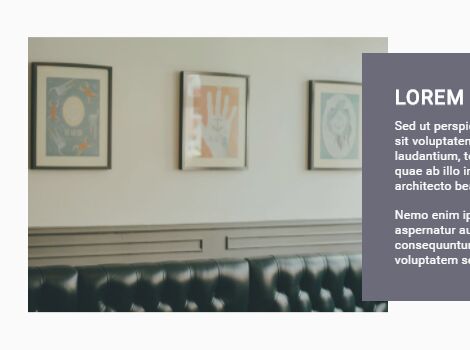
parallaxContent is a jQuery plugin which applies a smooth parallax scrolling effect on any elements as you scroll down or scroll up the page. Smooth animations based on GSAP's TweenLite.js library.
Dependencies:
- jQuery
- TweenLite.js
- CSSPlugin.js
How to use it:
1. Install the parallaxContent.
# NPM $ npm install parallax_content --save
2. Include the complied JavaScript files on the webpage.
<script src="https://code.jquery.com/jquery-3.3.1.slim.min.js"
integrity="sha384-q8i/X+965DzO0rT7abK41JStQIAqVgRVzpbzo5smXKp4YfRvH+8abtTE1Pi6jizo"
crossorigin="anonymous">
</script>
<script src="https://cdnjs.cloudflare.com/ajax/libs/gsap/1.20.4/TweenLite.min.js"></script>
<script src="https://cdnjs.cloudflare.com/ajax/libs/gsap/1.20.4/plugins/CSSPlugin.min.js"></script>
<script src="build/app.js"></script>
3. Initialize the plugin on the parallax content and done.
<h3 class="parallax-move"> Parallax Header </h3>
$(document).ready(function () {
$('.parallax-move').parallaxContent();
});
4. Config the parallax scrolling effect in the data-parallax-content attribute:
<h3 class="parallax-move" data-parallax-content='{"shift": 40, "duration": 3}'>
Parallax Header
</h3>
5. Or in the JavaScript.
$(document).ready(function () {
$('.parallax-move').parallaxContent({
"shift": 10,
"duration": 1.5,
"gyroSensitivity": 30
});
});
Changelog:
2018-07-24
- Added gyro sensitivity option
This awesome jQuery plugin is developed by lemehovskiy. For more Advanced Usages, please check the demo page or visit the official website.











