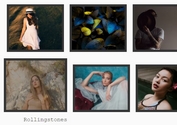Configurable Sliding Overlay Plugin With jQuery - boxSlider
| File Size: | 7.72 KB |
|---|---|
| Views Total: | 2728 |
| Last Update: | |
| Publish Date: | |
| Official Website: | Go to website |
| License: | MIT |

The boxSlider jQuery plugin makes use of CSS3 transitions to create a configurable sliding overlay effect over a given container on cursor hover.
How to use it:
1. To use this plugin, add the following JavaScript and CSS files to the html file.
<link rel="stylesheet" href="css/boxSlider.css">
<script src="https://code.jquery.com/jquery-3.3.1.slim.min.js"
integrity="sha384-q8i/X+965DzO0rT7abK41JStQIAqVgRVzpbzo5smXKp4YfRvH+8abtTE1Pi6jizo"
crossorigin="anonymous">
</script>
<script src="js/boxSlider.js"></script>
2. Apply the sliding overlay to the element you specify.
// left to right
// Background color: yellow
// Button text: Click Me
$(".element").leftSlideDefault("yellow", "Click Me");
// Up to down
// Background color: blue
// Button text: Read More
$(".element").downSlideDefault("blue", "Read More");
// Right to left
// Background color: yellow
// Button text: Click Me
$(".element").rightSlideDefault("yellow", "Click Me");
// Down to up
// Background color: blue
// Button text: Read More
$(".element").upSlideDefault("blue", "Read More");
This awesome jQuery plugin is developed by haidarhmd1. For more Advanced Usages, please check the demo page or visit the official website.