Custom Smooth Scroll Behavior For Browsers - scrollSpeed
| File Size: | 4.13 KB |
|---|---|
| Views Total: | 5956 |
| Last Update: | |
| Publish Date: | |
| Official Website: | Go to website |
| License: | MIT |
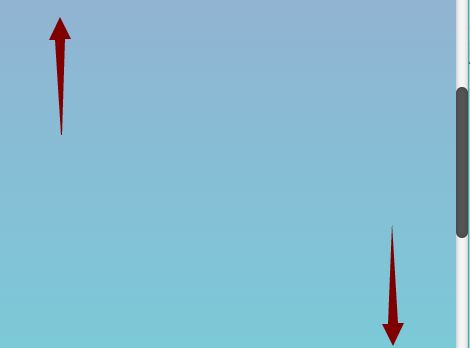
scrollSpeed is a small and easy-to-use jQuery plugin which applies the smooth scroll functionality with custom speed & easing to native browser scroll behavior.
The plugin will be disabled on Internet Explore and MS Edge for performance.
See also:
- Smooth Scrolling Effect with Mouse Wheel
- Lightweight Kinetic/Momentum Scroll Plugin - jQuery Kinetic
- Adding Momentum Scrolling To Web Content - scrollEasing
- Smooth Scrolling Effect with jQuery
How to use it:
1. Insert the latest version of jQuery library and the scrollSpeed plugin into the document.
<script src="https://code.jquery.com/jquery-3.3.1.min.js"
integrity="sha384-tsQFqpEReu7ZLhBV2VZlAu7zcOV+rXbYlF2cqB8txI/8aZajjp4Bqd+V6D5IgvKT"
crossorigin="anonymous">
</script>
<script src="jQuery.scrollSpeed.js"></script>
2. Include the jQuery easing plugin for extra easing functions (OPTIONAL).
<script src="https://cdnjs.cloudflare.com/ajax/libs/jquery-easing/1.3/jquery.easing.min.js"
integrity="sha384-mE6eXfrb8jxl0rzJDBRanYqgBxtJ6Unn4/1F7q4xRRyIw7Vdg9jP4ycT7x1iVsgb"
crossorigin="anonymous">
</script>
3. Initialize the plugin and specify the step size (pixels) and scrolling speed (milliseconds).
$(function() {
// scrollSpeed(step, speed);
jQuery.scrollSpeed(100, 800);
});
4. Add an easing function to the smooth scroll behavior.
$(function() {
// scrollSpeed(step, speed, easing);
jQuery.scrollSpeed(100, 800, 'easeInOutBack');
});
This awesome jQuery plugin is developed by aslamanver. For more Advanced Usages, please check the demo page or visit the official website.











