Fade In Elements With A Parallax Effect - Landing-Elements
| File Size: | 314 KB |
|---|---|
| Views Total: | 7373 |
| Last Update: | |
| Publish Date: | |
| Official Website: | Go to website |
| License: | MIT |
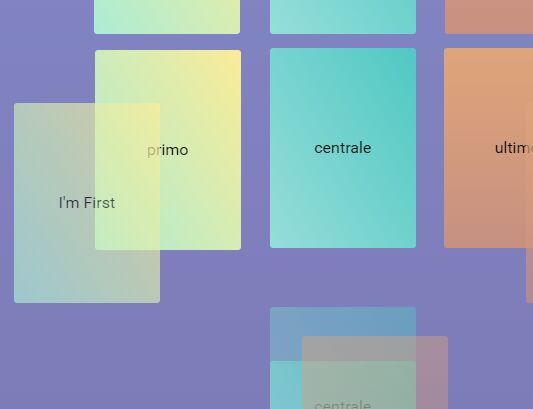
Landing-Elements is a jQuery plugin for fancy scroll interactions that make elements fly in from specific directions with fadeIn and parallax effects as you scroll down the webpage.
How to use it:
1. Create a group of 'landing' elements and config the duration & direction using data attributes as these:
<div class="rowLandingElement" data-duration="500"> <div class="first" data-left="-250" data-bottom="500">I'm First</div> <div class="center" data-bottom="-300">centrale</div> <div class="last" data-left="250" data-bottom="500">ultimo</div> </div> <div class="rowLandingElement" data-duration="1000"> <div class="first" data-left="125" data-bottom="-250">primo</div> <div class="center" data-bottom="300">centrale</div> <div class="last" data-left="-250" data-bottom="250">ultimo</div> </div> <div class="rowLandingElement" data-duration="1500"> <div class="first" data-left="-250" data-bottom="500">I'm First</div> <div class="center" data-bottom="-300">centrale</div> <div class="last" data-left="250" data-bottom="500">ultimo</div> </div> ...
2. Load both jQuery JavaScript library and the jQuery Landing-Elements plugin at the end of the document.
<script src="https://code.jquery.com/jquery-1.12.4.js"
integrity="sha256-Qw82+bXyGq6MydymqBxNPYTaUXXq7c8v3CwiYwLLNXU="
crossorigin="anonymous">
</script>
<script src="js/landingElements.js"></script>
3. Initialize the plugin and we're done.
$('.rowLandingElement').landingElements()
Changelog:
2020-09-01
- JS updated
This awesome jQuery plugin is developed by salvatore-esposito. For more Advanced Usages, please check the demo page or visit the official website.











