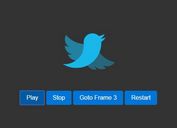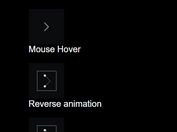Easy Image Sprite Animation On Hover Using jQuery - spriteControl
| File Size: | 108 KB |
|---|---|
| Views Total: | 1980 |
| Last Update: | |
| Publish Date: | |
| Official Website: | Go to website |
| License: | MIT |
spriteControl is a jQuery & jQuery UI widget used to animate an image sprite frame by frame on mouse hover. Easy to use, cross browser and highly customizable.
How to use it:
1. Prepare a sprite sheet that consists of multiple frames in one image.
2. Add the image sprite as a background image to your container.
.sprite {
display: block;
background: url(sprite.jpg) 0 0 no-repeat;
width: 218px;
height: 200px;
}
3. Include jQuery, jQuery UI and the jQuery spriteControl widget at the bottom of the web page.
<script src="/path/to/jquery-1.11.3.min.js"></script> <script src="/path/to/jquery-ui.min.js"></script> <script src="/path/to/spriteControl.js"></script>
4. Enable the sprite animation on hover.
$(".sprite").spriteControl({
// Options here
});
5. Here is a list of available options with default values to customize the sprite animation.
$(".sprite").spriteControl({
// the number of frames
allsteps: 10,
// Set size in pixels for each frame
step: 110,
// infinite loop
loop: false,
// reverse animation
reverse: true,
// horizontal or vertical image
horizontalImg: true
});
This awesome jQuery plugin is developed by nmcobalt. For more Advanced Usages, please check the demo page or visit the official website.