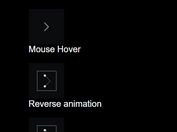Easy Sprite Animation Using jQuery and Html5 Canvas - spriteAnimate
| File Size: | 15.2 KB |
|---|---|
| Views Total: | 2833 |
| Last Update: | |
| Publish Date: | |
| Official Website: | Go to website |
| License: | MIT |
Just another jQuery Spritesheet Animation plugin used to animate a sprite sheet with linear or a grid of frames using HTML5 canvas and requestAnimationFrame.
How to use it:
1. Create an HTML5 canvas element for the Spritesheet Animation.
<canvas> </canvas>
2. Put jQuery library and the jQuery spriteAnimate plugin at the bottom of the html page.
<script src="//code.jquery.com/jquery-3.1.0.slim.min.js"></script> <script src="sprite-animate.js"></script>
3. Call the plugin on the canvas element, specify the path to the sprite sheet, and set the height, width and number of sprite frames.
var $canvas = $('canvas');
$canvas.spriteAnimate({
frameWidth: 150,
frameHeight: 150,
numberOfFrames: 4,
imgSrc: "demo.png"
});
4. Start the sprite animation.
$canvas.spriteAnimate('play');
5. Full configuration options with default values.
frameWidth: null,
frameHeight: null,
numberOfFrames: null,
imgSrc: null,
fps: null,
loop: true,
jumpFrame: null,
debug: false,
onReady: function(){},
onFinish: function(){}
6. API methods.
// pause the animation
$canvas.spriteAnimate('pause');
// restart the animation
$canvas.spriteAnimate('restart');
// goto a specified frame
$canvas.spriteAnimate('goTo', 3);
// get the current frame
$canvas.spriteAnimate('getIndex');
Change log:
2016-07-28
- added onReady callback.
This awesome jQuery plugin is developed by augoisms. For more Advanced Usages, please check the demo page or visit the official website.