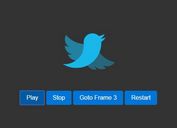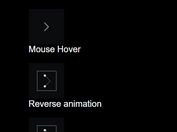Configurable Sprite Based Animations - ImageSpritePlay
| File Size: | 18.7 KB |
|---|---|
| Views Total: | 1104 |
| Last Update: | |
| Publish Date: | |
| Official Website: | Go to website |
| License: | MIT |
ImageSpritePlay is a simple yet powerful jQuery sprite animator for creating fancy configurable animations from image sprites you provide.
Features:
- Infinite loop.
- Autoplay.
- Custom range.
- Custom delay.
- Fade transition.
- Callback functions.
How to use it:
1. Place the JavaScript jquery.ImageSpritePlay.js after jQuery library (slim build).
<script src="https://code.jquery.com/jquery-3.3.1.slim.min.js"
integrity="sha384-q8i/X+965DzO0rT7abK41JStQIAqVgRVzpbzo5smXKp4YfRvH+8abtTE1Pi6jizo"
crossorigin="anonymous"></script>
<script src="jquery.ImageSpritePlay.js"></script>
2. Create a container in which you want to place the sprite animation.
<div id="example" class="sprite-play"></div>
3. Call the function on the container, specify the path to the sprite image, and set the amount of frames.
$("#example").imageSpritePlay({
image: 'sprite.png',
frame_count: 4,
autoplay: true,
loop: true
});
4. Full plugin options to customize the sprite animation.
$("#example").imageSpritePlay({
image : null,
frame_count : 0,
custom_range : null,
next_range : null,
loop : false,
autoplay : false,
delay : 0, // Delay on first play
inverted : false, // false: forward, true: backward
velocity : 500,
fadeTransition : false,
randomized : false,
inlineStyle : true
});
5. Callback functions.
$("#example").imageSpritePlay({
onComplete : null,
onFrame : null,
beforeStart : null,
afterStop : null,
onLoop : null
});
6. API methods.
var myAnimator = $("#example").imageSpritePlay();
myAnimator.first()
myAnimator.previous()
myAnimator.play()
myAnimator.delay_play(p_arg)
myAnimator.pause()
myAnimator.resume()
myAnimator.stop()
myAnimator.justStop()
myAnimator.next()
myAnimator.goto(p_arg)
myAnimator.restart()
myAnimator.refresh()
myAnimator.last()
myAnimator.velocity(p_arg)
myAnimator.loop(p_arg)
myAnimator.invert()
myAnimator.delay(p_arg)
myAnimator.attach(p1, p2)
myAnimator.setRange(p1, p2)
myAnimator.nextRange(p1, p2, p3)
This awesome jQuery plugin is developed by marceloxp. For more Advanced Usages, please check the demo page or visit the official website.