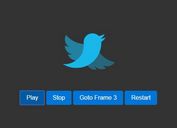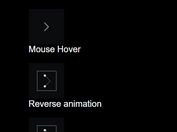Fully Controllable Sprite Animation Plugin With jQuery - spriteAnimator
| File Size: | 55.3 KB |
|---|---|
| Views Total: | 2452 |
| Last Update: | |
| Publish Date: | |
| Official Website: | Go to website |
| License: | MIT |
spriteAnimator is a simple jQuery sprite animation plugin which enables you to create a fully controllable image sequence animation using background sprites.
How to use it:
1. Download and place the main JavaScript file jquery.sprite-animator.js after jQuery library like this:
<script src="//code.jquery.com/jquery.min.js"></script> <script src="jquery.sprite-animator.js"></script>
2. Insert your image sprites as a background to the target container.
<div id="sprite"></div>
#sprite {
background-image:url(1.png);
}
3. Active the sprite animation on page load by calling the spriteAnimator function like this:
var sprite = $('#sprite');
var spriteAnimator = sprite.spriteAnimator({
cols: 3, // Number of columns in the spritesheet
rows: 5 // Number of rows in the spritesheet
}).play({
run: -1, // -1 = infinite
});
4. All default global configurations.
- debug: show debug logging in console (default: false)
- url: url to spriteSheet, if not set the css background-image will be used
- cols: number columns in the spritesheet (mandatory)
- rows: number rows in the spritesheet (mandatory)
- cutOffFrames: number of sprites not used in the spritesheet (default: 0)
- top/bottom/left/right: starting offset position
- startSprite: number of the first sprite to show when done loading
- onLoaded: callback that will be called when loading has finished
5. Available options for the play method.
var sprite = $('#sprite');
var spriteAnimator = sprite.spriteAnimator({
// global options here
}).play({
play: true,
delay: 50,
tempo: 1, // Timescale for all delays
run: 1,
reversed: false,
outOfViewStop: false,
script: [], // New animation array or named script that has been previously been defined
lastTime: 0,
nextDelay: 0,
currentFrame: -1,
currentSprite: 1,
onPlay: null,
onStop: null,
onFrame: null
});
6. Control the sprite animation programmatically with the following API methods.
// play
sprite.trigger('play');
// reverse direction
sprite.trigger('reverse');
// stop
sprite.trigger('stop');
// reset
sprite.trigger('reset');
// next frame
sprite.trigger('nextFrame');
// previous frame
sprite.trigger('previousFrame');
// goto frame 3
sprite.trigger('goToFrame', 3);
// show sprite 3
sprite.trigger('showSprite', 3);
Change log:
2018-02-21
- v1.0.8: Minor cleanup
This awesome jQuery plugin is developed by filidorwiese. For more Advanced Usages, please check the demo page or visit the official website.