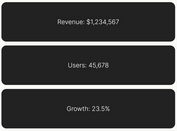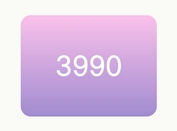Fancy jQuery Plugin For Roulette Image - roulette.js
| File Size: | 167KB |
|---|---|
| Views Total: | 24798 |
| Last Update: | |
| Publish Date: | |
| Official Website: | Go to website |
| License: | MIT |

roulette.js is a fancy and simple jQuery plugin for Roulette Image that scrolls down a group of images and then displays a specified image to you. The speed, duration and stop image can be customized through javascript.
How to use it:
1. Include jQuery library, jQuery UI and roulette.js on your web page
<script src="http://ajax.googleapis.com/ajax/libs/jquery/1.9.1/jquery.min.js"></script> <script src="http://ajax.googleapis.com/ajax/libs/jqueryui/1.10.2/jquery-ui.min.js"></script> <script src="../roulette.js"></script>
2. Markup
<div class="roulette" style="display:none;"> <img src="star.png"/> <img src="flower.png"/> <img src="coin.png"/> <img src="mshroom.png"/> <img src="chomp.png"/> </div>
3. The javascript
var option = {
speed : 10,
duration : 3,
stopImageNumber : 0,
startCallback : function() {
console.log('start');
},
slowDownCallback : function() {
console.log('slowDown');
},
stopCallback : function($stopElm) {
console.log('stop');
}
}
$('div.roulette').roulette(option);
This awesome jQuery plugin is developed by akira-kuriyama. For more Advanced Usages, please check the demo page or visit the official website.