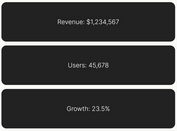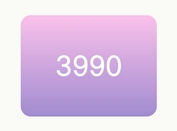Flexible jQuery Vertical News Ticker Plugin - Advanced News Ticker
| File Size: | 756 KB |
|---|---|
| Views Total: | 54111 |
| Last Update: | |
| Publish Date: | |
| Official Website: | Go to website |
| License: | MIT |
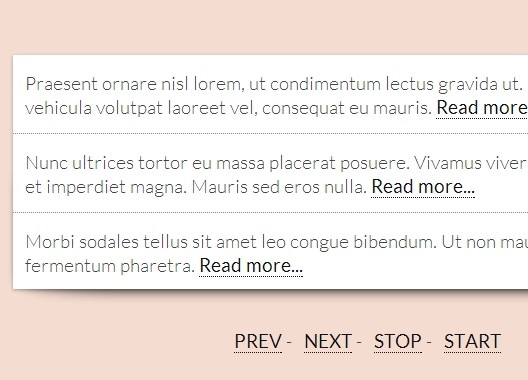
Advanced News Ticker is a jQuery plugin used to vertically scroll a group of html contents as a news ticker. Provides a lots of parameters and callbacks to make your own news ticker on the web page/app.
Features:
- 2 directions of movement. Up or down.
- Automatically start scrolling on page loaded.
- Automatically stop on mouse hover the news ticker elements.
- Custom controls to perform start, pause, next and previous actions.
Related plugins:
- jQuery Plugin For Animated Vertical Ticker - totem
- Flexible & Customizable jQuery News Ticker Plugin - Easy Ticker
- BBC News-Like Website Ticker Plugin with jQuery - News Ticker
- Highly Customizable jQuery Text Scrolling Plugin - Web Ticker
- Tumblr News Ticker Widget with jQuery
- jQuery Vertical Scrolling Web Ticker Plugin - vticker
- News Ticker Like Content Scrolling Plugin For jQuery - Easy Ticker
- Easy jQuery Scrolling News Ticker Plugin - liScroll
Basic Usage:
1. Load the required newsTicker.css file in the head section of the page.
<link rel="stylesheet" href="css/newsTicker.css">
2. Create a multi-lines news ticker with controls following the Html structure:
<div id="multilines"> <div class="container"> <ul class="newsticker"> <li>News 1 <a href="#">Read more...</a></li> <li>News 2 <a href="#">Read more...</a></li> <li>News 3 <a href="#">Read more...</a></li> ... </ul> </div> <div class="controls"> <a class="prev-button" href="#">Prev</a> <a class="next-button" href="#">Next</a> <a class="stop-button" href="#">Stop</a> <a class="start-button" href="#">Start</a> </div> </div>
3. Load the jQuery library and newsTicker.js script at the bottom of the page.
<link rel="stylesheet" href="css/newsTicker.css">
4. Initialize the news ticker with options.
<script>
var multilines = $('#multilines .newsticker').newsTicker({
row_height: 100,
speed: 800,
prevButton: $('#multilines .prev-button'),
nextButton: $('#multilines .next-button'),
stopButton: $('#multilines .stop-button'),
startButton: $('#multilines .start-button'),
});
</script>
5. All the available options and callbacks.
<script>
var multilines = $('#multilines .newsticker').newsTicker({
row_height: 20, // the height (in px) of one row
max_rows: 3, // the number of rows displayed at the same time
speed: 400, // the animation speed (in ms)of the rows moving up or down
direction: 'up', // the direction of the rows movement
time: 2500, // the times (in ms) before the rows automatically move
autostart: 1, // enable/disable auto start on load
stopOnHover: 1, // enable/disable pause when mouse hovers the newsTicker element
nextButton: null, // set the element triggering next action on click
prevButton: null, // set the element triggering previous action on click
startButton: null, // set the element triggering start action on click
stopButton: null, // set the element triggering stop action on click
hasMoved: function() {}, // function
movingUp: function() {}, // function
movingDown: function() {}, // function
start: function() {}, // function
stop: function() {}, // function
pause: function() {}, // function
unpause: function() {} // function
});
</script>
Change log:
v1.0.1 (2014-02-13)
- update.
This awesome jQuery plugin is developed by risq. For more Advanced Usages, please check the demo page or visit the official website.