Mobile-friendly Smooth Scroll To Plugin For jQuery - scrollTo
| File Size: | 135 KB |
|---|---|
| Views Total: | 2104 |
| Last Update: | |
| Publish Date: | |
| Official Website: | Go to website |
| License: | MIT |
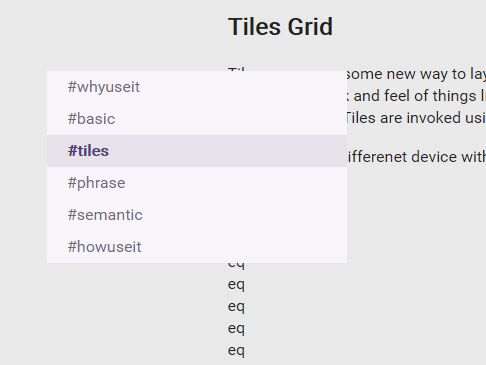
scrollTo is a configurable jQuery smooth scroll plugin which enables any trigger elements to smoothly scroll through your webpage with different animation speed and easing effects for mobile & desktop. Released under the LGPL-3.0 license.
How to use it:
1. Include the necessary JavaScript and CSS files on the webpage.
<link rel="stylesheet" href="scrollTo.css"> <script src="//code.jquery.com/jquery.min.js"></script> <script src="jquery-scrollTo.js"></script>
2. Include the 'easing.css' for more easing effects (Optional).
<link rel="stylesheet" href="easing.css">
3. The typical usage of the plugin is to create a TOC navigation which allows the user to quickly scroll through your long web page. Note that you should use 'data-scrollto' attribute to specify the target content sections.
<ul class="nav"> <li data-scrollto="whyuseit">#whyuseit</li> <li data-scrollto="basic">#basic</li> <li data-scrollto="tiles">#tiles</li> <li data-scrollto="phrase">#phrase</li> <li data-scrollto="semantic">#semantic</li> <li data-scrollto="howuseit">#howuseit</li> </ul> <div class="container" id="whyuseit"> ... </div> <div class="container" id="basic"> ... </div> <div class="container" id="tiles"> ... </div> <div class="container" id="phrase"> ... </div> <div class="container" id="semantic"> ... </div> <div class="container" id="howuseit"> ... </div>
4. Initialize the plugin with default settings.
$(".nav").scrollTo();
5. Config the smooth scroll plugin when running on desktop.
$(".nav").scrollTo({
speed: '1000',
easing: 'linear',
namespace: 'scrollTo',
offsetTop: 50
});
6. Config the smooth scroll plugin when running on mobile.
$(".nav").scrollTo({
mobile: {
width: 768,
speed: '500',
easing: 'linear'
}
});
This awesome jQuery plugin is developed by amazingSurge. For more Advanced Usages, please check the demo page or visit the official website.











