Powerful jQuery Plugin For Cover Flow Effect - Vanderlee Coverflow
| File Size: | 245 KB |
|---|---|
| Views Total: | 10130 |
| Last Update: | |
| Publish Date: | |
| Official Website: | Go to website |
| License: | MIT |
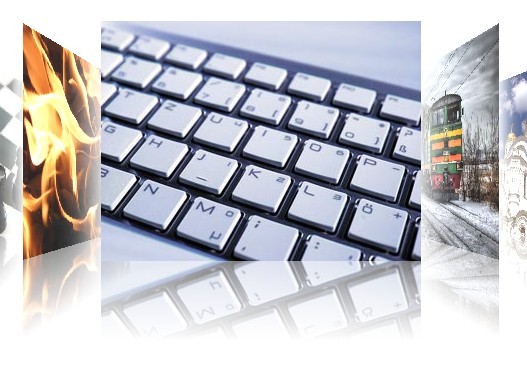
Vanderlee Coverflow is a jQuery and jQuery based plugin for creating Apple cover flow effects with optional mousewheel, CSS3 interpolation, keyboard interaction, transformations, touch swipe, reflections and more.
See also:
- jQuery Based Cover Flow Photo Gallery
- Responsive Image Cover Flow Plugin with jQuery and CSS3 - flipster
- Mac-Like CSS Dock Menu with jQuery
- jQuery Mac-like Dock Menu Plugin - jqdock
How to use it:
1. Include jQuery library and jQuery UI library on your web page
<script src="http://code.jquery.com/jquery-latest.min.js"></script> <script src="http://ajax.googleapis.com/ajax/libs/jqueryui/1.10.3/jquery-ui.min.js"></script>
2. Include jQuery Vanderlee Coverflow and optional javascript libraries on your web page
<script src="jquery.coverflow.js"></script> <!-- Optional. CSS style interpolation. --> <script src="jquery.interpolate.js"></script> <!-- Optional. Mouse wheel. --> <script src="jquery.mousewheel.js"></script> <!-- Optional. Touch swipe. --> <script src="jquery.touchSwipe.min.js"></script> <!-- Optional. Reflection. --> <script src="reflection.js"></script>
3. The html
<div id="demo-coverflow"> <img class="cover" src="demo/1.jpg"/> <img class="cover" src="demo/2.jpg"/> <img class="cover" src="demo/3.jpg"/> <img class="cover" src="demo/4.jpg"/> <img class="cover" src="demo/5.jpg"/> <img class="cover" src="demo/6.jpg"/> ... </div>
4. The javascript
<script>
$(function() {
if ($.fn.reflect) {
$('#demo-coverflow .cover').reflect();// only possible in very specific situations
}
$('#demo-coverflow').coverflow({
index:6,
density:2,
animateStep:function(event, cover, offset, isVisible, isMiddle, sin, cos) {
if (isVisible) {
if (isMiddle) {
$(cover).css({
'filter':'none',
'-webkit-filter':'none'
});
} else {
var brightness= 1 + Math.abs(sin),
contrast= 1 - Math.abs(sin),
filter= 'contrast('+contrast+') brightness('+brightness+')';
$(cover).css({
'filter':filter,
'-webkit-filter':filter
});
}
}
}
});
});
</script>
5. Options with default values.
// Triggered after the animation has stopped. // function(event, cover, offset, isVisible, isMiddle, sin, cos) animateComplete: undefined, animateStart: undefined, // Triggered for every animation frame. Use this event to customize how the animation looks if the default options provide insufficient control. // function(event, cover, offset, isVisible, isMiddle, sin, cos) animateStep: undefined, // todo density: 1, // The speed of animation. // "slow", "normal", "fast" // or an integer for time in milliseconds. duration:'normal', // Define an easing method for scrolling. // If none is specified, "swing" easing is used by default. easing:undefined, // true, false, 'both', 'focus', 'hover', 'none' enableKeyboard: 'both', // Set to false to disable mouse button (and touch tap) interaction. enableClick: true, // Set to false to disable mouse wheel interaction. enableWheel: true, // The initial selected index. index:0, // An angle, in degrees, of the inner covers. // Negative values indicate the covers are turned inwards (towards the center). // Positive values indicate the covers will be turned outwards. innerAngle:-75, // A plain object containing CSS properties of the inner covers. // Leave undefined if you don't need any CSS changes. // You can specify all (and only) the CSS properties supported by jQuery/jQueryUI. innerCss:undefined, // todo innerOffset: 100 / 3, innerScale: 0.75, // An angle, in degrees, of the outer covers. // Negative values indicate the covers are turned inwards (towards the center). // Positive values indicate the covers will be turned outwards. outerAngle:-30, // A plain object containing CSS properties of the outer covers. // Leave undefined if you don't need any CSS changes. // You can specify all (and only) the CSS properties supported by jQuery/jQueryUI. outerCss:undefined, // todo outerScale: 0.25, // A plain object containing CSS properties of the selected cover. // Leave undefined if you don't need any CSS changes. // You can specify all (and only) the CSS properties supported by jQuery/jQueryUI. selectedCss:undefined, // 'density', 'all', NNN (exact) visible:'density', // todo width:undefined, // Whenever index is changed change:undefined, // Whenever clicking on the current item confirm:undefined, // Whenever index is set (also on init) select:undefined
6. Public methods.
Change logs:
v1.3.4 (2017-01-17)
- Added 'before' event
v1.3.3 (2016-12-06)
- use offsetWidth due to broken outerWidth in jQuery 3+
v1.3.2 (2016-12-04)
- Changed load() fn to on() since load is deprecatedy
2016-08-07
- Fixed: Calculate maxHeight from children
2015-05-30
- Bugs fixed.
v1.1.6 (2014-11-21)
- Bugs fixed.
v1.1.0 (2014-11-19)
- Fixed: new items not picked up when added to DOM
v1.1.0 (2014-11-17)
- various fix
v1.0.4 (2013-11-24)
- Fixed negative index
v1.0.3 (2013-11-24)
- Minor performance fix
- Layout fix for FF
This awesome jQuery plugin is developed by vanderlee. For more Advanced Usages, please check the demo page or visit the official website.











