Print Text Line-by-line With Typing Effect - jQuery TypeWriter
| File Size: | 3.7 KB |
|---|---|
| Views Total: | 1936 |
| Last Update: | |
| Publish Date: | |
| Official Website: | Go to website |
| License: | MIT |
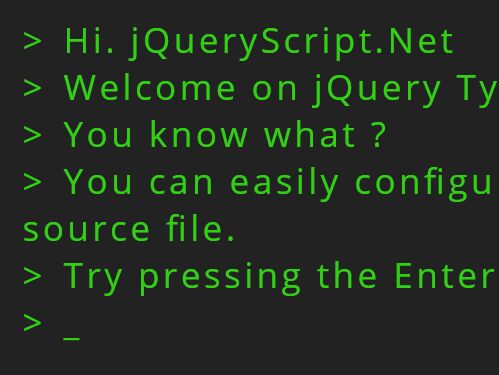
Yet another jQuery text animation plugin which prints text line-by-line with a typing animation similar to the typewriter and terminal.
How to use it:
1. Create a container in which you want to print the strings.
<section id="typeWriter"></section>
2. Add jQuery library and the JavaScript file typeWriter.js to the webpage.
<script src="https://code.jquery.com/jquery-3.2.1.slim.min.js"
integrity="sha384-KJ3o2DKtIkvYIK3UENzmM7KCkRr/rE9/Qpg6aAZGJwFDMVNA/GpGFF93hXpG5KkN"
crossorigin="anonymous">
</script>
<script src="typeWriter.js"></script>
3. Initialize the jQuery TypeWriter plugin.
var typeWriter = new TypeWriter('#typeWriter');
4. Star typing the default strings.
typeWriter.start();
5. Style the TypeWriter plugin in the CSS.
#typeWriter {
width: 100%;
height: 100%;
color: #33d011;
background: #222;
font-family: 'VT323', courier;
padding-left: 30px;
padding-top: 30px;
position: absolute;
top: 0;
left: 0;
z-index: 10;
}
#typeWriter span {
display: block;
font-size: 20px;
letter-spacing: 2px;
}
#typeWriter :last-child::after {
content: '_';
display: inline-block;
animation: blink 1s step-end infinite;
}
#typeWriter #init::after { display: none; }
#typeWriter span.typewriter-item::before {
content: '>';
display: inline-block;
margin-right: 10px;
}
@keyframes
blink { from, to {
opacity: 0;
}
50% {
opacity: 1;
}
}
6. Override the default strings to type out.
this.linesToDisplay = [
'Hi.',
'Welcome on jQuery TypeWriter.',
'You know what ?',
'You can easily configure the TypeWriter by editing TypeWriter attributes in the source file.',
'Try pressing the Enter key.'
];
7. More default settings.
this.firstDelay = 2000; this.typingDelay = 70; this.afterLineDelay = 1000; this.endTimeOut = 2000; this.endText = "Fake loading on progress...";
This awesome jQuery plugin is developed by alexandregros. For more Advanced Usages, please check the demo page or visit the official website.











