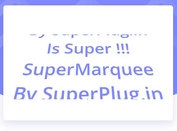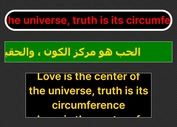Dynamic Horizontal Scroller Plugin - jQuery hMarquee.js
| File Size: | 33.1 KB |
|---|---|
| Views Total: | 2983 |
| Last Update: | |
| Publish Date: | |
| Official Website: | Go to website |
| License: | MIT |
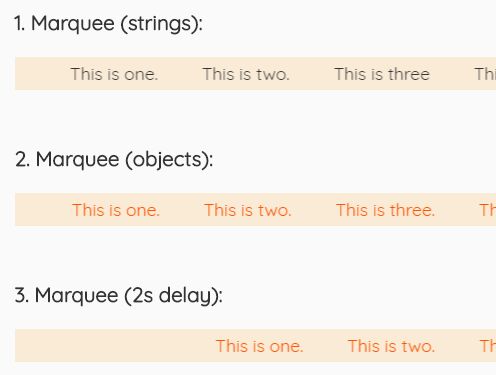
hMarquee.js is a fully configurable, jQuery/Zepto based scroller plugin which automatically and horizontally scroll through an array of strings (or JS objects) similar to the abandoned marquee tag.
Installation:
# NPM $ npm install hmarquee --save
How to use it:
1. Download and load the minified verion of the jQuery hMarquee.js script after jQuery or Zepto library.
<script src="https://code.jquery.com/jquery-3.2.1.slim.min.js"
integrity="sha384-KJ3o2DKtIkvYIK3UENzmM7KCkRr/rE9/Qpg6aAZGJwFDMVNA/GpGFF93hXpG5KkN"
crossorigin="anonymous">
</script>
<script src="hMarquee.min.js"></script>
2. Define your own strings or objects to be presented in the scroller.
var listStr = ['This is one.', 'This is two.', 'This is three', 'This is four.', 'This is five', 'This is six.', 'This is seven.', 'This is eight.', 'This is nine.', 'This is ten.'];
var listObj = [
{ content: 'This is one.', link: '#1' },
{ content: 'This is two.', link: '#2' },
{ content: 'This is three.', link: '#3' },
{ content: 'This is four.', link: '#4' },
{ content: 'This is five.', link: '#5' },
{ content: 'This is six.', link: '#6' },
{ content: 'This is seven.', link: '#7' },
{ content: 'This is eight.', link: '#8' },
{ content: 'This is nine.', link: '#9' },
{ content: 'This is ten.', link: '#10' }
];
3. Call the function on the target container where you want to display the scroller. That's it.
<div class="demo"></div>
$.hMarquee.marquee({
el: $('.demo'),
externalClass: 'marquee',
list: listStr
});
4. More plugin options to customize the scroller.
$.hMarquee.marquee({
// delay in milliseconds
delayBeforeStart: 0,
// in pixels
speedPeerSec: 70,
// min amount of strings to start the scroller
minShowCount: 3,
// enables fade effects
fadeInOut: false,
// is always scroll?
alwaysScroll: false,
// start the scroller on init
startVisibility: true,
// left/right items
leftItem: false,
rightItem: false,
// key-value pairs for list
linkTextField: 'text',
linkUrlField: 'url'
});
5. To create a notification style scroller that scrolls only one message at a time.
var noticeTextLong = 'This is a loooooooooooooooooooooooooooooooooooooooooooooooooong string.';
<div class="noti-demo"></div>
$.hMarquee.notification({
el: $('.noti-demo'),
externalClass: 'marquee',
noticeText: noticeTextLong,
onclick: function () {
alert('Clicked');
}
});
// or only once
$.hMarquee.notificationOnce({
el: $('.noti-demo'),
externalClass: 'marquee',
noticeText: noticeTextLong,
onclick: function () {
alert('Clicked');
}
});
6. Show/hide the scroller manually.
// show $.hMarquee.show(instance); // hide $.hMarquee.hide(instance);
This awesome jQuery plugin is developed by ttionya. For more Advanced Usages, please check the demo page or visit the official website.