Simple Configurable Text Typing Animation - jQuery Typing-Effects
| File Size: | 3.08 KB |
|---|---|
| Views Total: | 5466 |
| Last Update: | |
| Publish Date: | |
| Official Website: | Go to website |
| License: | MIT |
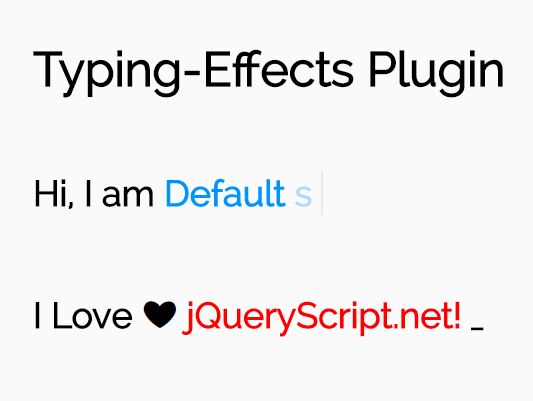
Just another terminal-like typing animation plugin for jQuery that makes it possible to prints and rotates through an array of strings character by character.
How to use it:
1. Create a container element where you want to print out the strings.
<span id="typed"></span>
2. Create a cursor element that appears at the end of the strings while typing.
<span class="cursor"></span>
3. Include jQuery library and the jQuery Typing-Effects plugin's script at the bottom of the webpage.
<script src="https://code.jquery.com/jquery-3.2.1.min.js"
integrity="sha384-xBuQ/xzmlsLoJpyjoggmTEz8OWUFM0/RC5BsqQBDX2v5cMvDHcMakNTNrHIW2I5f"
crossorigin="anonymous">
</script>
<script src="typingEffect.js"></script>
4. Initialize the plugin and define an array of strings in the JavaScript as follows:
$("#typed").typing({
strings: ['string 1', 'string 2', 'string 3']
});
5. Animate the cursor in the CSS.
@-webkit-keyframes blink {
0% {
opacity:1;
}
50% {
opacity:0;
}
100% {
opacity:1;
}
}
6. Customize the text typing animation by override the plugin settings as shown blow:
$("#typed").typing({
// time before backspacing in milliseconds
eraseDelay: 10,
// time before typing in milliseconds
typeDelay: 70,
// time before string typing in milliseconds
stringStartDelay: 1000,
// text color
color: 'red',
// text color when typing
typingColor: 'black',
// opacity when typing
typingOpacity: '0.1',
// amount of loops
loopCount: 3,
// shows blink cursor
cursorBlink: false,
// character for cursor
cursorChar: '<small>_</small>',
// enables fade animation
fade: true
});
7. Callback functions.
$("#typed").typing({
onTyping: function () {
console.log('onTyping');
},
onFinishedTyping: function () {
console.log('onFinishedTyping');
},
onErasing: function () {
console.log('onErasing');
},
onFinishedErasing: function () {
console.log('onFinishedErasing');
},
onAllTypingCompleted: function () {
console.log('onAllTypingCompleted');
},
onFinishedFadeErasing: function () {
console.log('onFinishedFadeErasing');
}
});
About Author:
Author: Jeya Prakash
Website: https://github.com/Jeya-Prakash/Typing-Effects-JQuery-Plugin
This awesome jQuery plugin is developed by Jeya-Prakash. For more Advanced Usages, please check the demo page or visit the official website.











