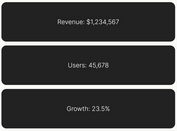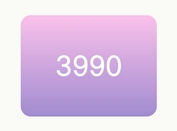Simple jQuery Animated Scroll To Plugin - Animate Scroll
| File Size: | 43.2KB |
|---|---|
| Views Total: | 2594 |
| Last Update: | |
| Publish Date: | |
| Official Website: | Go to website |
| License: | MIT |
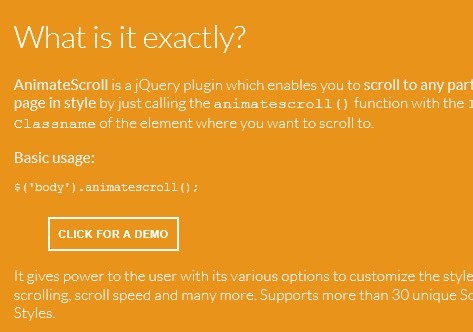
Animate Scroll is a simple and fast jQuery plugin that allows you to scroll to any html element of your current web page with smooth easing effects and customizable options.
How to use it:
1. Load the latest jQuery library and jQuery Animate Scroll in the head section of your page
<script src="http://ajax.googleapis.com/ajax/libs/jquery/1.10.2/jquery.min.js"></script> <script src="animatescroll.js"></script>
2. Create a container you want to scroll to
<div id="section-1"> </div>
3. Create a link (or button) by calling the plugin with the Id of the element where you want to scroll to.
<a href="#" onclick="$('#section-1').animatescroll();">
Scroll to
</a>
4. Options
easing: 'swing', // the scrolling style scrollSpeed: 2000, // the scrolling speed padding: 0, // Adjusts little ups and downs in scrolling
Change log:
v1.0.6 (2013-10-24)
- Added stop() before animate()
v1.0.5 (2013-08-31)
- Added 'element' option
This awesome jQuery plugin is developed by ramswaroop. For more Advanced Usages, please check the demo page or visit the official website.