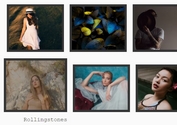Tiny Animated Image Hover Effect Plugin with jQuery - hovereffect.js
| File Size: | 60.2 KB |
|---|---|
| Views Total: | 3900 |
| Last Update: | |
| Publish Date: | |
| Official Website: | Go to website |
| License: | MIT |
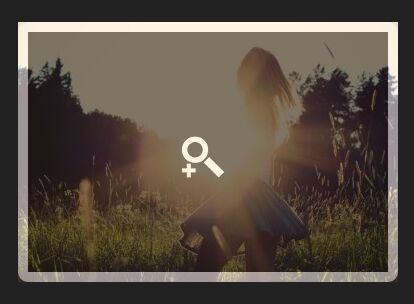
hovereffect.js is a lightweight jQuery plugin that creates an animated overlay with a custom icon over your image on mouse hover.
Basic usage:
1. Include the jQuery hovereffect.js plugin after you've added jQuery library.
<script src="//code.jquery.com/jquery-1.11.3.min.js"></script> <script src="js/hovereffect.js"></script>
2. Wrap your image and a custom overlay icon into a container like this.
<div class="example"> <img src="1.jpg" alt="Your Image"> <a href=""><img src="icon.png" alt="icon"></a> </div>
3. Call the function to slide out an overlay when you hover over the image.
$(".example").hovereffect();
4. Tweak the CSS styles as displayed below as per your need.
.overlay {
background-color: #000;
...
}
5. Plugin's default options.
$(".example").hovereffect({
// css class for the overlay
overlayClass: "overlay",
// background color of the overlay
background_color: "#000",
// font color
font_color: "#fff",
// animaton duration in ms
duration: 500,
// overlay's opacity
opacity: "0.5",
// e.g. ['left', 'bottomRight']
slidePath: ['', ''],
// CSS classes
wrapper_class: 'wrapper',
hover_class: 'hover',
base_class: 'base',
// width & height
contentWidth: "0px",
contentHeight: "0px",
overlayWidth: "0px",
overlayHeight: "0px",
// z-index property
zindex: 2,
// onShow callback
onshow: function(){}
});
Change log:
2016-04-01
- Set defaults for heights and widths of element and overlay to 0px.
2016-01-28
- Added font_color as a property.
2016-01-27
- Added fade effect.
2016-01-08
- Refactored all of the code. Changed functionality of the slide effect to feature a path option.
2016-01-06
- Added a slideDiagonalUpRight option.
This awesome jQuery plugin is developed by prose100. For more Advanced Usages, please check the demo page or visit the official website.