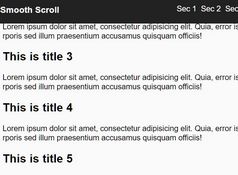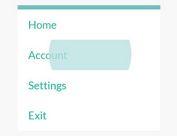Visualizing Tap / Click Events For HTML Prototypes - dotJs
| File Size: | 6.94 KB |
|---|---|
| Views Total: | 599 |
| Last Update: | |
| Publish Date: | |
| Official Website: | Go to website |
| License: | MIT |
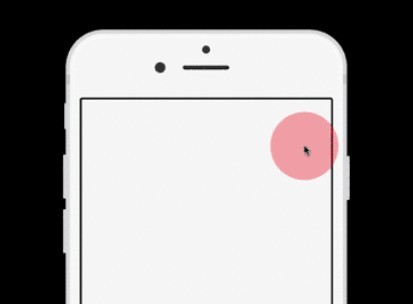
dotJs is a very small javascript plugin for creating interactive dots to visualize Tap / Click events for HTML prototypes using CSS3 transforms on mobile or desktop.
How to use it:
1. Include the jQuery dotJs plugin on your html page.
<script src="dist/js/dot.js"></script>
2. Create a container where you want to demonstrate the tap / click events.
<div id="dot"> </div>
3. Initialize the plugin.
init('mousedown', {
id: 'dot'
});
4. CSS configuration for dot element.
.dot {
-webkit-animation: dot 0.7s;
animation: dot 0.7s;
}
5. CSS3 Keyframes for dot animation.
@-webkit-keyframes
dot { 0% {
opacity: 1;
-webkit-transform: scale(1, 1);
-moz-transform: scale(1, 1);
-ms-transform: scale(1, 1);
-o-transform: scale(1, 1);
transform: scale(1, 1);
}
100% {
opacity: 0;
-webkit-transform: scale(4, 4);
-moz-transform: scale(4, 4);
-ms-transform: scale(4, 4);
-o-transform: scale(4, 4);
transform: scale(4, 4);
}
}
@keyframes
dot { 0% {
opacity: 1;
-webkit-transform: scale(1, 1);
-moz-transform: scale(1, 1);
-ms-transform: scale(1, 1);
-o-transform: scale(1, 1);
transform: scale(1, 1);
}
100% {
opacity: 0;
-webkit-transform: scale(4, 4);
-moz-transform: scale(4, 4);
-ms-transform: scale(4, 4);
-o-transform: scale(4, 4);
transform: scale(4, 4);
}
}
6. Config the plugin.
init('mousedown', {
id: 'dot',
className: 'dot',
elem: 'div',
position: 'absolute',
background: '#FF0000',
width: 20,
height: 20,
radius: 50,
opacity: 0,
keypress: 17
});
This awesome jQuery plugin is developed by Defy-06. For more Advanced Usages, please check the demo page or visit the official website.