Add Smooth Scrolling When Clicking Anchor Links
| File Size: | 9.71 KB |
|---|---|
| Views Total: | 1261 |
| Last Update: | |
| Publish Date: | |
| Official Website: | Go to website |
| License: | MIT |
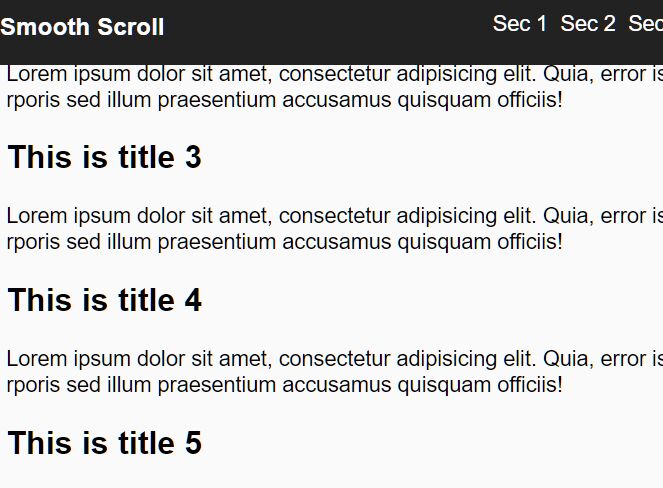
A super tiny smooth scroll jQuery plugin that automatically applies a smooth scrolling effect to anchor links found within the document.
Based on CSS scroll-behavior: 'smooth' property.
How to use it:
1. Load the smooth-scroll-window.js script after loading jQuery JavaScript library.
<script src="/path/to/cdn/jquery.slim.min.js"></script> <script src="/path/to/smooth-scroll-window.js"></script>
2. Create nav links that point to content sections as follows:
<ul>
<li>
<a href="#section-1">Sec 1</a>
</li>
<li>
<a href="#section-1">Sec 2</a>
</li>
<li>
<a href="#section-1">Sec 3</a>
</li>
...
</ul>
<section id="section-1">
<p>Section 1</p>
</section>
<section id="section-2">
<p>Section 2</p>
</section>
<section id="section-3">
<p>Section 3</p>
</section>
...
3. Initialize the plugin and we're done.
// jQuery noConflict declaration
jQuery.noConflict();
// run jQuery
jQuery(document).ready(function( $ ){
// jQuery Smooth Scroll Window
$(this).smoothScrollWindow();
});
4. You can also use the plugin to create a Back To Top button by creating an empty anchor link as follows.
<a href="#"> Back To Top </a>
This awesome jQuery plugin is developed by shrikumarinfotech. For more Advanced Usages, please check the demo page or visit the official website.











