Modern Background Parallax Scroll Effect With jQuery And CSS
| File Size: | 4.23 KB |
|---|---|
| Views Total: | 10861 |
| Last Update: | |
| Publish Date: | |
| Official Website: | Go to website |
| License: | MIT |
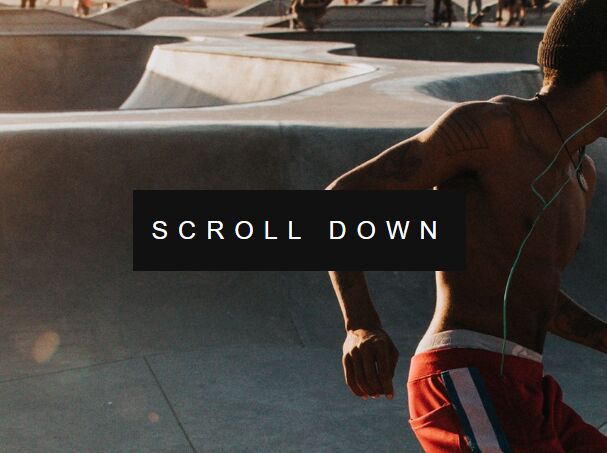
An elegant approach to creating a modern smooth parallax scroll effect on background images using jQuery and CSS background properties.
How to use it:
1. Add a background image to the container using the data-image-src attribute:
<div class="parallax" data-image-src="bg.jpg"> Any Content here </div>
2. The necessary CSS rules for the parallax image.
.parallax {
position: relative;
background-attachment: fixed;
background-position: center 0;
background-repeat: no-repeat;
background-size: cover;
height: 100%;
}
3. Turn off the parallax scroll effect for tablets and phones.
@media only screen and (max-device-width: 1024px) {
.parallax {
background-attachment: scroll;
}
}
4. Import the needed jQuery JavaScript library into the document.
<script src="https://code.jquery.com/jquery-3.3.1.min.js"
integrity="sha384-tsQFqpEReu7ZLhBV2VZlAu7zcOV+rXbYlF2cqB8txI/8aZajjp4Bqd+V6D5IgvKT"
crossorigin="anonymous">
</script>
5. Populate images from data attributes.
var scrolled = $(window).scrollTop()
$('.parallax').each(function(index) {
var imageSrc = $(this).data('image-src')
var imageHeight = $(this).data('height')
$(this).css('background-image','url(' + imageSrc + ')')
$(this).css('height', imageHeight)
// Adjust the background position.
var initY = $(this).offset().top
var height = $(this).height()
var diff = scrolled - initY
var ratio = Math.round((diff / height) * 100)
$(this).css('background-position','center ' + parseInt(-(ratio * 1.5)) + 'px')
})
6. Check if the element is in the viewport.
function isInViewport(node) {
// Am I visible? Height and Width are not explicitly necessary in visibility
// detection, the bottom, right, top and left are the essential checks. If an
// image is 0x0, it is technically not visible, so it should not be marked as
// such. That is why either width or height have to be > 0.
var rect = node.getBoundingClientRect()
return (
(rect.height > 0 || rect.width > 0) &&
rect.bottom >= 0 &&
rect.right >= 0 &&
rect.top <= (window.innerHeight || document.documentElement.clientHeight) &&
rect.left <= (window.innerWidth || document.documentElement.clientWidth)
)
}
7. Attach the scroll event to the window. Calculate the scroll ratio of each element and change the image position with that ratio.
$(window).scroll(function() {
var scrolled = $(window).scrollTop()
$('.parallax').each(function(index, element) {
var initY = $(this).offset().top
var height = $(this).height()
var endY = initY + $(this).height()
// Check if the element is in the viewport.
var visible = isInViewport(this)
if(visible) {
var diff = scrolled - initY
var ratio = Math.round((diff / height) * 100)
$(this).css('background-position','center ' + parseInt(-(ratio * 1.5)) + 'px')
}
})
})
This awesome jQuery plugin is developed by lautiamkok. For more Advanced Usages, please check the demo page or visit the official website.











