Smoothly Scroll Elements Into View - jQuery Smart Scroll
| File Size: | 3.87 KB |
|---|---|
| Views Total: | 4055 |
| Last Update: | |
| Publish Date: | |
| Official Website: | Go to website |
| License: | MIT |
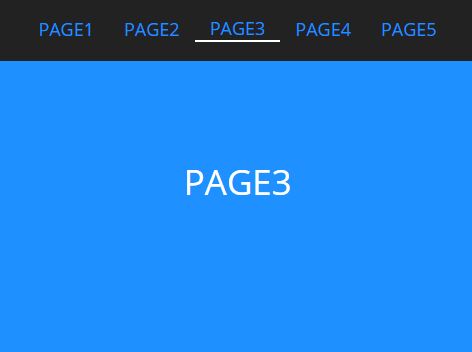
Smart Scroll is a small jQuery smooth scroll plugin which smoothly scrolls page sections into view by clicking the anchor links.
Also provides a scrollspy functionality that automatically highlights the active anchor link when the corresponding page section is scrolled into view.
Suitable for modern one page website & single page web application.
How to use it:
1. Add page sections to the webpage. Note that each section must have a unique ID as follows:
<div id="page1">Page 1</div> <div id="page2">Page 2</div> <div id="page3">Page 3</div> <div id="page4">Page 4</div> <div id="page5">Page 5</div> ...
2. Create nav links pointing to the page sections.
<nav>
<ul>
<li><a href="#!" data-scroll="page1">Page 1</a></li>
<li><a href="#!" data-scroll="#page2">Page 2</a></li>
<li><a href="#!" data-scroll="page3">Page 3</a></li>
<li><a href="#!" data-scroll="#page4">Page 4</a></li>
<li><a href="#!" data-scroll="page5">Page 5</a></li>
</ul>
</nav>
3. Initialize the plugin and done..
(function ($) {
"use strict";
smartScroll.init({
// all parameters are optional
})(jQuery);
4. Apply custom styles to the active menu item.
nav ul li.active {
border-bottom: 2px solid dodgerblue
}
5. Customize the scrolling speed in milliseconds. Default: 500ms.
smartScroll.init({
speed: 1000
})
6. Enable/disable the scrollspy functionality.
smartScroll.init({
addActive: true, // default true
activeClass: "active", // default active
})
7. Customize the distance from the top after scrolling. Default: 100px.
smartScroll.init({
offset: 50
})
This awesome jQuery plugin is developed by MohamedElmdary. For more Advanced Usages, please check the demo page or visit the official website.











