Configurable Blinking Text Effect In jQuery - jblink.js
| File Size: | 3.31 KB |
|---|---|
| Views Total: | 1412 |
| Last Update: | |
| Publish Date: | |
| Official Website: | Go to website |
| License: | MIT |
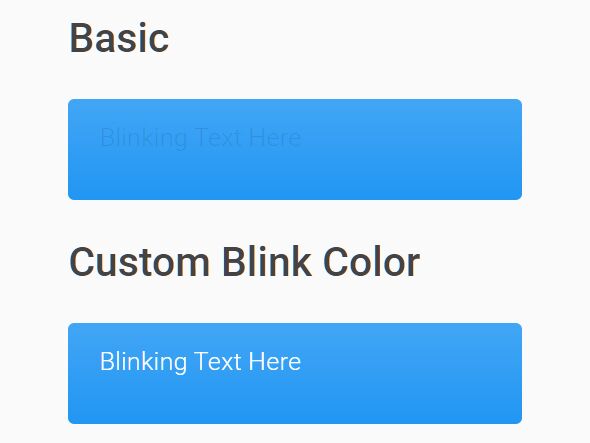
jblink.js is a super tiny and easy-to-use jQuery plugin that applies a configurable and customizable blink/flash animation to any text you specify.
See also:
- Neon Light Style jQuery Text Blinking Plugin - Blinker
- jQuery Plugin For Blinking Html Elements - Blinker
- Lightweight jQuery Text Blink Effect Plugin - Modern Blink
How to use it:
1. Add the jblink.js to the page, after you've added the latest jQuery.
<script src="/path/to/cdn/jquery.min.js"></script> <script src="/path/to/jblink.js"></script>
2. Apply a basic blink effect to your text.
<p class="demo-">Blinking Text Here</p>
$(function(){
$('.demo').jBlink();
});
3. Customize the blink color. Default: 'rgb(0, 0, 0, 0.1)'.
$(function(){
$('.demo').jBlink({
color: '#fff'
});
});
4. Customize the duration of the blink animation. Default: 500ms.
$(function(){
$('.demo').jBlink({
duration: 1000
});
});
5. Specify the number of times the text blinks. Default: 0 (infinity).
$(function(){
$('.demo').jBlink({
times: 5
});
});
This awesome jQuery plugin is developed by androideen. For more Advanced Usages, please check the demo page or visit the official website.











