Parallax Effect For DOM Elements With BG Images - jQParralax
| File Size: | 7.55 KB |
|---|---|
| Views Total: | 2184 |
| Last Update: | |
| Publish Date: | |
| Official Website: | Go to website |
| License: | MIT |
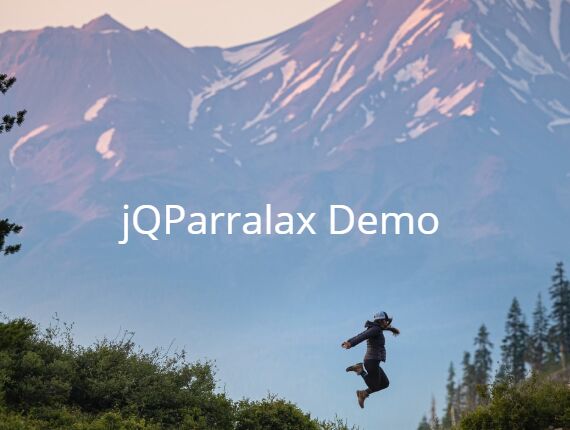
jQParralax is a super tiny jQuery plugin that applies a parallax scrolling effect to any DOM elements with background images.
How It Works:
- Check if the DOM element is in the viewport.
- Slightly adjust the position of the background image on page scroll.
See Also:
How to use it:
1. Add background images to the parallax containers with the CSS class of 'parallax-background'.
<div class="parallax-background" style="background-image:url('1.jpg');">
Parallax Effect 1
</div>
<div class="parallax-background" style="background-image:url('1.jpg');">
Parallax Effect 2
</div>
<div class="parallax-background" style="background-image:url('1.jpg');">
Parallax Effect 3
</div>
<div class="parallax-background" style="background-image:url('1.jpg');">
Parallax Effect 4
</div>
...
2. Specify the initial position of these background images.
.parallax-background {
background-position: 50% 0;
background-repeat: no-repeat;
background-size: cover;
-webkit-background-size: cover;
transform: translate3d(0,0,0);
-moz-transform: translate3d(0,0,0);
-webkit-transform: translate3d(0,0,0);
}
3. Load the main script jQ-parallax.js after jQuery and the plugin will take care of the rest.
<script src="/path/to/cdn/jquery.slim.min.js"></script> <script src="jQ-parallax.js"></script>
This awesome jQuery plugin is developed by howbizarre. For more Advanced Usages, please check the demo page or visit the official website.











